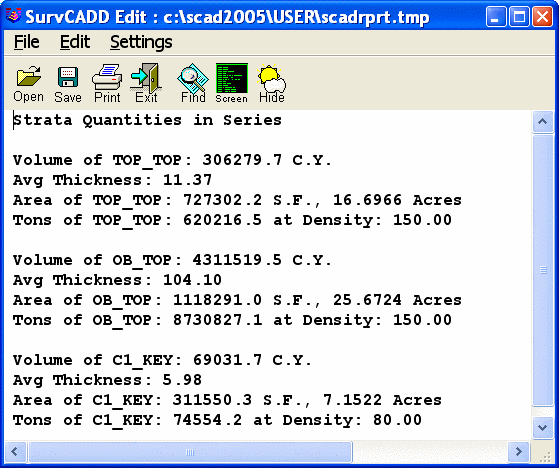
For each strata in the drillholes, this command can calculate the volume, tonnage, and average attribute values within a specified area. The possible attributes depend on the configuration set in Define Drillhole. For example, attributes might be moisture, sulfur, BTU, etc. After reading in the selected drillholes, Strata Quantities cycles through all the possible quantities for every strata from top to bottom. Only the desired quantities are calculated and the result is printed out in volume, tons and quality.
Strata Quantities calculates from a 3D grid of the values. The grid resolution is specified in a grid resolution dialog box. A higher resolution yields more accurate results, but slows down the routine.
The area for gathering quantities defaults to the limits of the
selected surface entities and drillholes. To control the
calculation area, multiple closed polylines for areas to include
and/or exclude can be selected. Also, in the first selection for
surface entities and drillholes, any selected polylines in the
PILLARS layer will be made into exclusion areas and polylines in
the PERIM layer will be made into inclusion areas. This is useful
for getting quantities from drillholes among pillars and
perimeters.
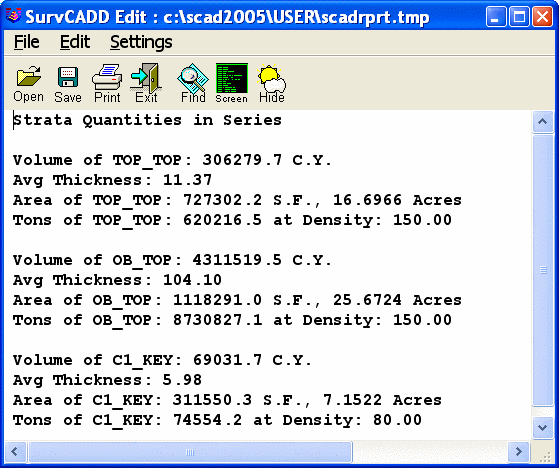
Source of surface model
[File/<Screen>]? F
Select drillholes
Select objects: Specify opposite corner: 19 found
Select objects:
Reading drillhole 19
Finding splits ...
Finding pinch out ...
Calculating seam stacking ...
Reading cell> 194032
Pass> 7 Null Z values left> 0
Select the Inclusion perimeter polylines or ENTER for none.
Select objects: 1 found
Select objects:
Select the Exclusion perimeter polylines or ENTER for none.
Select objects:
Choose modeling method [<Triangulation>/Inverse
dist/Kriging/Polynomial/LeastSq/ABOS]?
Apply global trend to strata extrapolation [Yes/<No>]?
N
Use Triangulation Subdivision [Yes/<No>]? N
Pre-processing grid cells ...
Ignore zero attributes [<Yes>/No]?
Triangulating points ... 19
Assigning grid values> 194000
Pass> 148 Null Z values left> 0
Calculate quantities from strata TOP_TOP values
[<Yes>/No]? Y
Processing cells ...
Volume of TOP_TOP: 306279.7 C.Y.
Avg Thickness: 11.37
Area of TOP_TOP: 727302.2 S.F., 16.6966 Acres
Enter the density of strata TOP_TOP in lbs/ft^3
<80.000>: 150
Tons of TOP_TOP: 620216.5 at Density: 150.00
Calculate qualities from strata TOP_TOP values
[<Yes>/No]? N
Triangulating points ... 19
Assigning grid values> 194000
Pass> 148 Null Z values left> 0
Calculate quantities from strata OB_TOP values
[<Yes>/No]? Y
Processing cells ...
Volume of OB_TOP: 4311519.5 C.Y.
Avg Thickness: 104.10
Area of OB_TOP: 1118291.0 S.F., 25.6724 Acres
Enter the density of strata OB_TOP in lbs/ft^3
<80.000>: 150
Pulldown Menu Location: StrataCalc
Keyboard Command: chquan