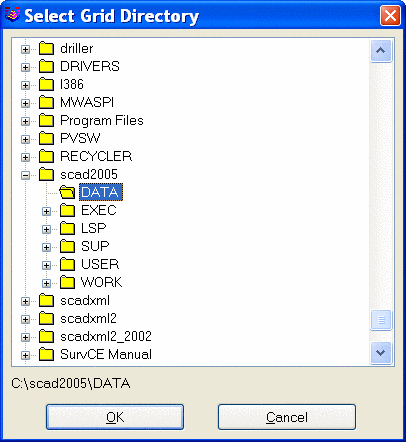
This command will report information on the creation and history of grid files (.GRD) in the selected directory. Such parameters as modeling methods and settings, time and date, grid cell dimensions, file size and even which drillholes used with their values are reported.
There are no prompts in this routine, only three dialog windows that guide you through this informative command. The first window is where you select the directory containing the grids to analyze. Simply highlight that directory and select OK. The program will read all of the grids in that directory and present them in the Grid History Review window. If there are many grids, this might take a minute or two.
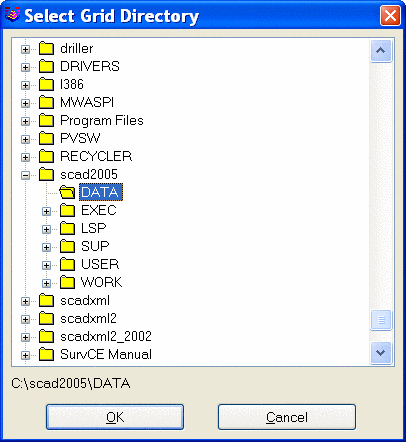
The list of grids shown is sorted alphabetically and displays the name, size, time and date, cell size and modeling method for creation. If the grid was made in a version of SurvCADD from CES (this version is from around 1999) and before, then all the information will show "UNKNOWN".
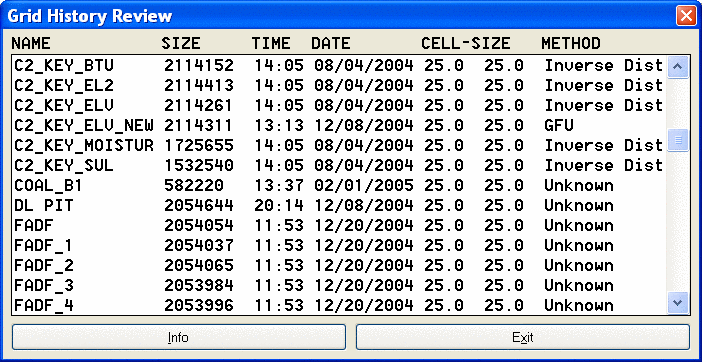
Highlight a grid and selecting the info button will bring up the report window showing yet more information of the highlighted grid. This is where the method and settings, strata, and drillholes with their names, locations and values are reported. The report may be edited here, saved to a file, sent to the printer or placed on screen as AutoCAD text.
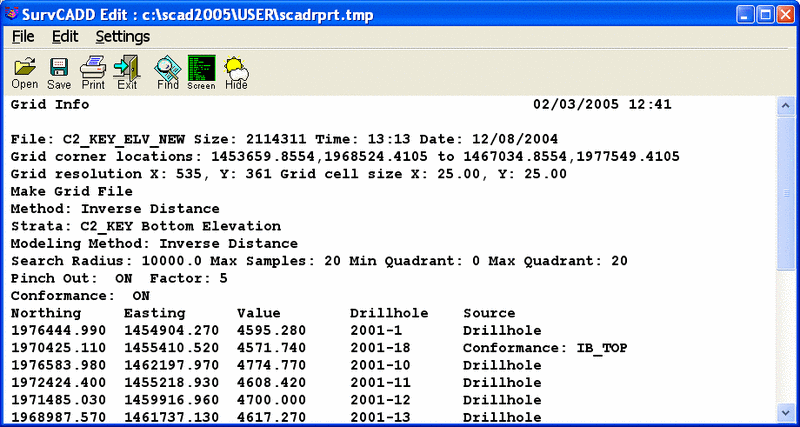
Pulldown Menu Location: StrataCalc
Keyboard Command: grdreview