
 Variogram
Type:
Variogram
Type:
This command takes the selected drillholes and calculates the
variogram data, outputting the Nugget, Sill and Range. These
parameters are entered into the Carlson Kriging dialogs for
gridding and block modeling.


Data File:
After the drillholes are selected, the window appears to select the
strata or material to analyze. Once the seam is selected, then the
Choose Value to Process appears. This allows for selecting the
field to analyze, such as Thickness, Elevation, or any Quality
Attribute.

 Variogram
Type:
Variogram
Type:
The type of variogram to calculate is shown in the upper left
corner. First, select the Head Variable in the pull-down. Then
select the type, such as Semivariogram. This should then
display the head variables span from low to high. The current types
of variograms to choose from is shown below. Details of each method
can be found online at kriging websites such as Isobel Clark's
www.kriging.com.
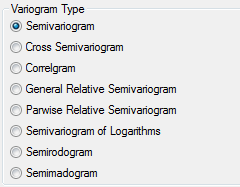
Variogram
Attributes:
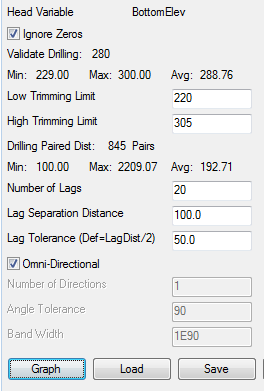
Fitting:
Omnidirectional: Click Exponential option beside big circle on the
right to begin. Left click left mouse and drag on the plot to set
Range, Sill and Nugget or enter them in the boxes to update the
curve. To move the Nugget, left click on the far left side, at the
beginning of the curve.

Directional Trend: The variogram plots redraw by clicking on the
lines on the large directional window at the top, with the green
line, so the 4 angles would be: 0 Azimuth, 135 Azimuth, 90 azimuth
and 45 azimuth. The resulting values are displayed above for
geostatistical modeling.
Command: vgramrun
Command: Select drillholes, channel samples and strata
polylines.
Select objects: Specify opposite corner: 177 found
Select objects:
Reading drillhole 176
Finding splits ...
Drop-Down Menu Location: StrataCalc in Geology