
This command automates running the Calculate Residuals command.
For this command, you set up a list of strata names, values and
modeling methods. Then all these methods can be run and the results
displayed in a formatted report.

This command starts by prompting for the drillholes to process.
The list of available strata comes from these selected drillholes.
Then a dialog is displayed that has function keys and shows a list
of the methods. Use the Add button to append an entry to the
list. The Add routine will bring up a dialog for entering a strata
name, value and modeling method. To edit an entry in the list,
highlight the entry and pick the Edit button.
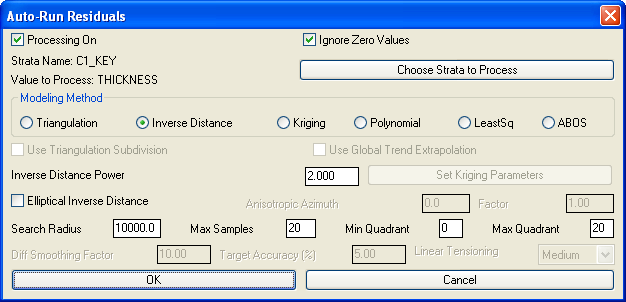
The Move Up/Down buttons change the order of the selected
entry. The Sort button will sort the list by strata name.
The On/Off buttons change the processing status of the
highlighted entry. The Auto-Run Residuals list can be saved to a
file with a .RES extension. The Use Report Formatter option
will activate the report formatter for choosing which fields to
report. Otherwise the report is in the same format as the Calculate
Residuals command. The Summary Report Only option will
report only the strata name, method, and overall statistics. Turn
this option off to get a report of the residuals at each point.
Pick the Calc Residuals button to process the list. For more
description on the various modeling methods, go to Make Strata
Grids where they are described.
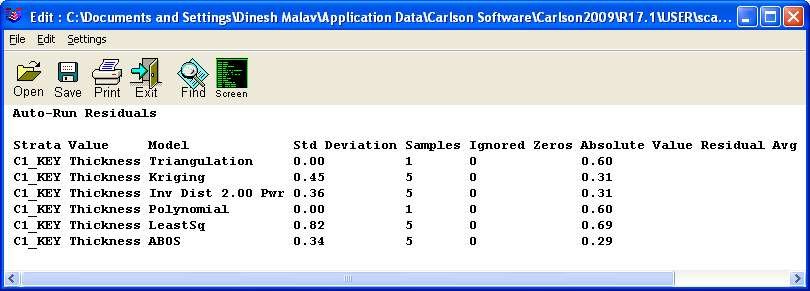
Pulldown Menu Location: StrataCalc
Keyboard Command: autostat