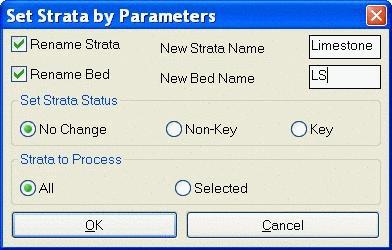
This command sets strata values of strata name, bed name or status (key/non-key) based on whether the strata passed the specified parameter filter. The parameter filter can test strata attributes such as thickness and qualities such as MGO. The change defined in the Set Strata by Parameters dialog will be apply to strata in the selected drillholes that passed the parameter filter. Also in the dialog, you can choose between processing all the strata or specific strata selected by strata name. For example, consider an ore seam that is made of several sequential strata with different quality samples of a strata attribute called GRADE. Set Strata by Parameters could be used to set the key/non-key status of these strata based on whether the strata GRADE attribute is greater than 1.5%.
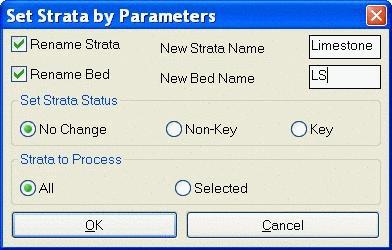
Set Strata by Parameters dialog
Define Parameters dialog
Select the DrillHoles to process.
Select objects: pick the drillholes
Changed 42 strata in 20 drillholes.
Pulldown Menu Location: Drillhole > Parameter
Compliance
Keyboard Command: strata_param