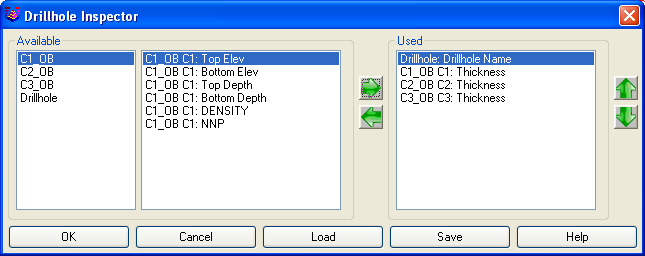
Another inspector command found in Carlson is the Drillhole
Inspector. It analyzes the drillholes and displays, in the
inspector window, the selected parameters. The first time this
command is run, the inspector window (in the top left) is empty.
The user must hit "O" for options to bring up the selection window.
The possible parameters to be inspected are selected from the
"available" window on the left and added to the "used" window on
the right. This routine is very helpful in viewing drillhole data
quickly as the cursor is moved across the drawing window, from hole
to hole. A dashed arrow is shown in real-time to identify which
hole is being inspected.
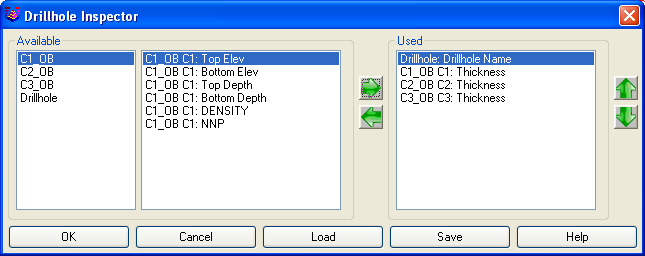
All drillhole information is available to the list for viewing.
This includes such parameters as thickness, elevations, depth, and
any user defined attributes. The "inspector window" in the top-left
corner can be moved around the screen by grabbing the title bar at
the top and dragging it. The values in the inspector window will
change as the cursor is moved over each drillhole. Using the Label
option, a label can be posted from available data in the drillhole
to a specified insertion point, text size, and alignment.

Process beds [Yes/<No>]? press Enter
Options/<Move pointer near drillhole>: Move cursor
over drillholes. Type O to select drillhole options to view. Press
Enter to exit.
Pulldown Menu Location: Drillhole
Keyboard Command: chinspect