Drillhole Data Sheet
This function allows you to edit data multiple drillholes in a
spreadsheet environment. The editor consists of three inter-linked
spreadsheets: drillhole data, seam data and attribute data. The
strata information corresponds to the currently selected drillhole
in drillhole spreadsheet and in-turn the attribute spreadsheet
shows data for the highlighted strata. The information changed in
the editor will be saved into drawing or the external database on
the exit. There is a prompt whether to save changes when
exiting.
In any of the spreadsheets, additional entries may be created by
moving down from the lowest line of the spreadsheet. The newly
created entry needs to be filled in before another one may be
created or before saving the spreadsheet. The Del key
removes the highlighted line from spreadsheet. Drillholes deleted
from spreadsheet do not get deleted from the drawing, but all
changes made to the deleted drillhole are lost. The Ins key
inserts an entry above the highlighted one, which is especially
handy when you need to insert strata. The Tab key switches
between spreadsheets. If an entry is invalid or a compulsory field
has not been defined the cursor will stay in that field and a
message will display in the bottom line of the editor. The
incomplete entry should be finished or deleted before proceeding.
Changes between Key and Non-key type of strata may change the set
of strata attributes. Therefore the values of some attributes will
be lost in the transition.
Using the Edit button next to each drillhole name brings up the
Edit Drillhole screen, defined elsewhere in the Help
manual.
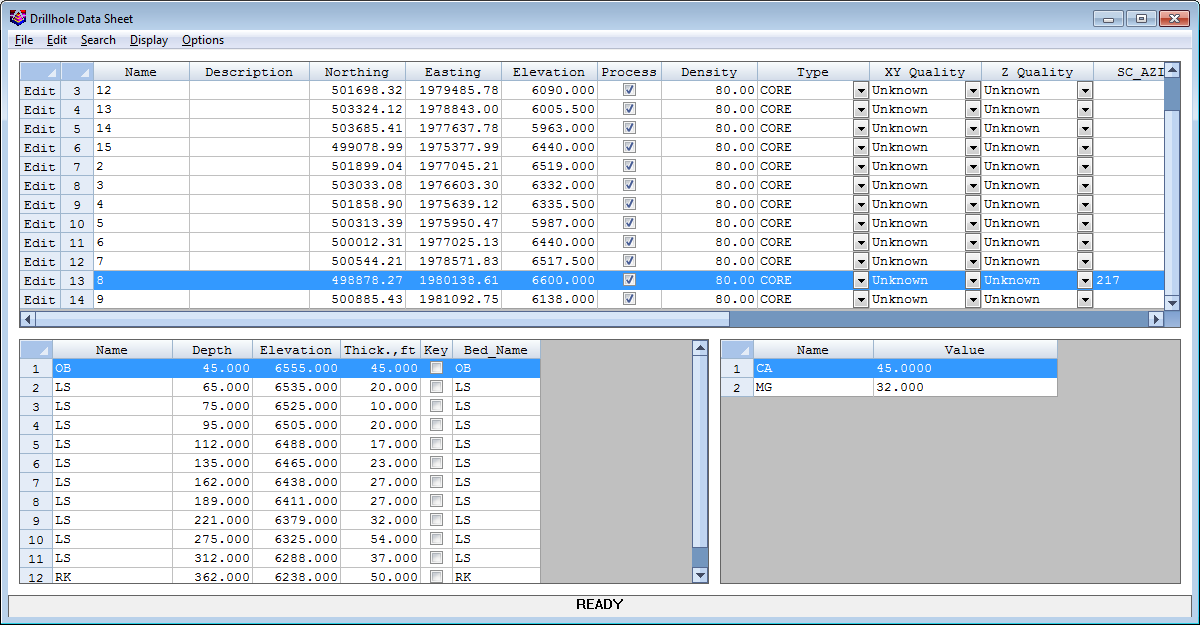
The
appearance of the editor may be modified by hiding unwanted columns
using Display pulldown and rows may be hidden by selecting unwanted
rows and selecting Edit-Hide. To show rows again select rows above
and below and pick Edit-Show. The Options pulldown contains options
for units selection and the method of elevation adjustment. These
options are saved on the exit, so that next time the editor resets
to these defaults.
Prompts
Select Drillhole Configuration File (this prompt appears
once. Use Set Drillhole Definition to change current Drillhole
Definition)
Select Drillholes: pick Drillholes to load into
editor.
Pulldown Menu Location: Drillhole
Keyboard Command: spread
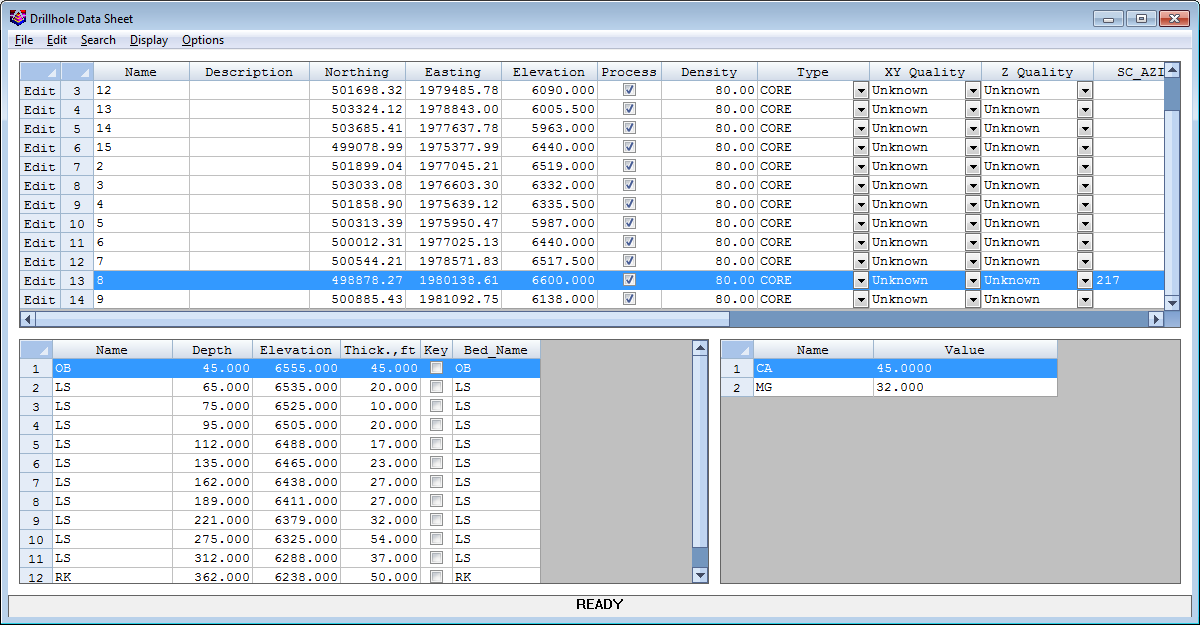 The
appearance of the editor may be modified by hiding unwanted columns
using Display pulldown and rows may be hidden by selecting unwanted
rows and selecting Edit-Hide. To show rows again select rows above
and below and pick Edit-Show. The Options pulldown contains options
for units selection and the method of elevation adjustment. These
options are saved on the exit, so that next time the editor resets
to these defaults.
The
appearance of the editor may be modified by hiding unwanted columns
using Display pulldown and rows may be hidden by selecting unwanted
rows and selecting Edit-Hide. To show rows again select rows above
and below and pick Edit-Show. The Options pulldown contains options
for units selection and the method of elevation adjustment. These
options are saved on the exit, so that next time the editor resets
to these defaults.