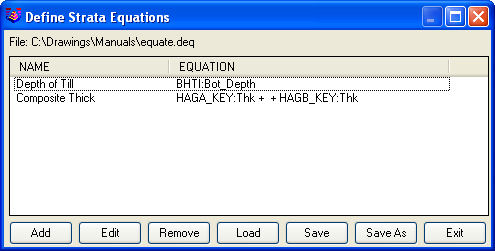
This command defines equations using any existing strata
attributes and data points as variables. These equations allow you
to create new attributes based on a combination of strata data and
values. The new attributes can then be used as data models in many
routines such as Make Strata Grid or Strata Isopach
Maps. This routine is useful for compositing or diluting
thickness grids, or generating delivered quality grids in the
initial modeling process. Any attribute that is attached to the
drillhole attributes, such as water table elevation, or base of
weathered zone (horizons that don't belong in the geologic column)
can be put into an equation and then gridded to create the surface.
After selecting the drillholes, the Define Strata Equations window
appears. The selected drillholes are read to find all the available
strata and attribute names for the equations. The Define Strata
Equations dialog is for adding or removing equations, editing
existing ones and loading and saving the equations to a .DEQ
file.
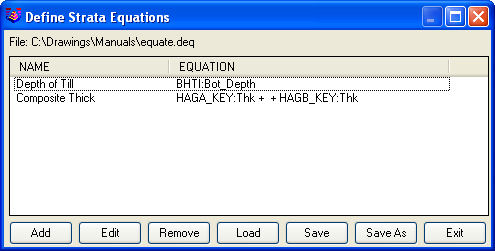
User-defined drillhole attributes can now be modeled, such as
water table, transgressive horizons or total depth of hole. The
first step is to define a drillhole attribute in the drillhole
definition file. After the holes have been assigned values for the
drillhole attribute, they will appear on the list for Define
Equations. If just that one value is selected and added, then it
will appear on the list as an equation, capable of being isopached
or gridded.
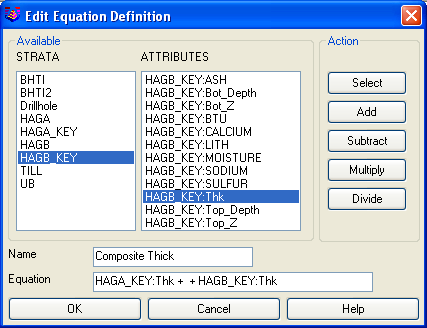
The window for the equation editing and selection has a list of all available equation variables. Equations can also contain values in addition to the drillhole variables. After defining the *.deq file, all routines that list the available strata attributes will have "EQUATIONS" at the top of the list. Selecting that will bring up a dialog window with a list of the user-defined equation names.
Select the Drillholes to process.
Select objects: pick drillholes to read strata and
parameters from
Define Strata Equations Dialog
Pulldown Menu Location: Drillhole
Keyboard Command: chequate