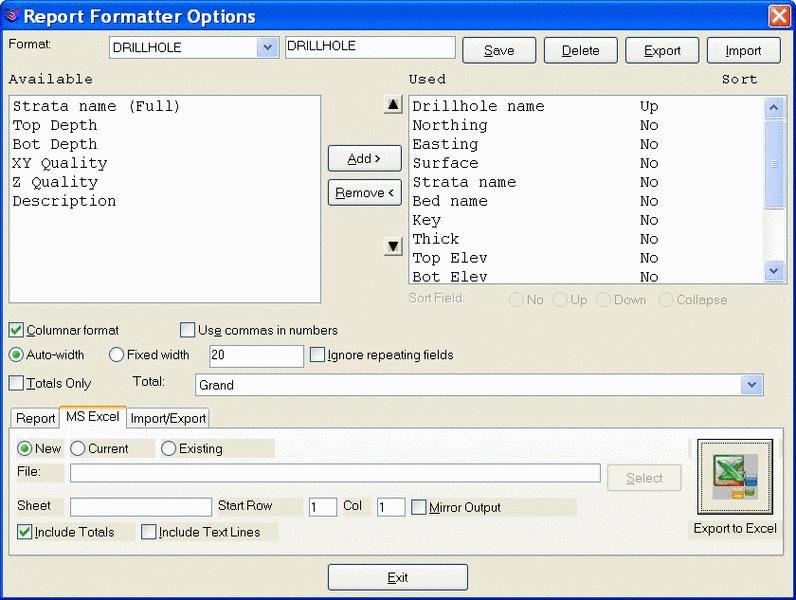
This command builds custom reports of the drillholes. The main
difference between this command and Standard Drillhole Report is
that this command loads all drillhole data into the report
formatter. The report formatter allows you to choose which fields
to report and their layout. The report data can be exported to
Excel, to Access or into a comma-delimited file, or just saved or
printed as shown.
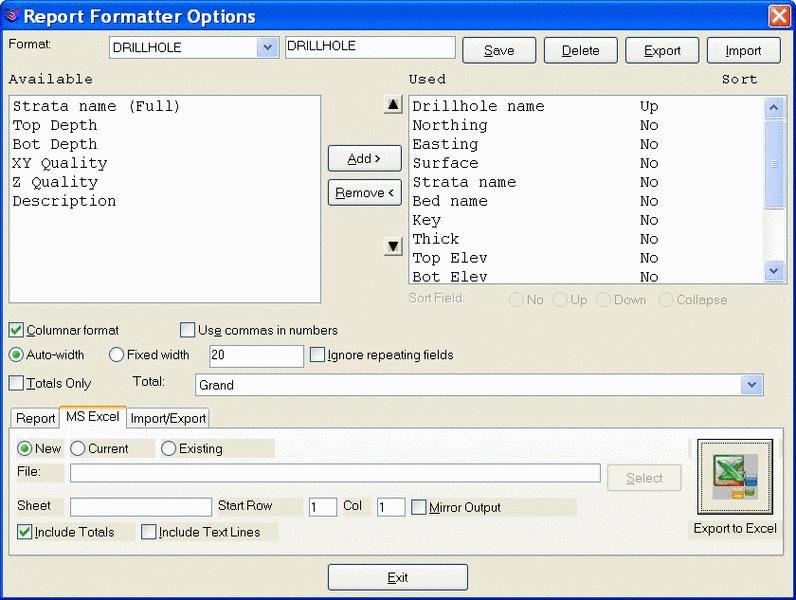
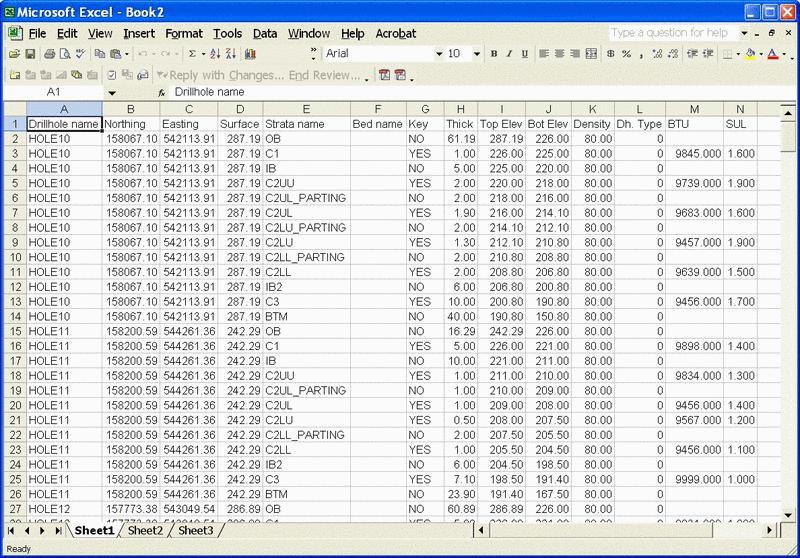
Select the Drillholes for report.
Select objects: pick the drillholes
Process beds [Yes/<No>]? press Enter for No
Process beds will composite the strata by bed name. Otherwise the
strata are reported individually.
Separate field names by strata/bed [Yes/<No>]?
press Enter for No This option will add the strata
name to each strata data field which allows you to control the
report for the strata data separately by strata name. For example,
if there were strata named "COAL1" and "COAL2", then you would have
field names of "COAL1_THICK" and "COAL2_THICK". Otherwise, there
would be only one strata thickness field named "THICK" which would
report the thickness for both COAL1 and COAL2.
Pulldown Menu Location: Drillhole > Reports
Keyboard Command: chreport2