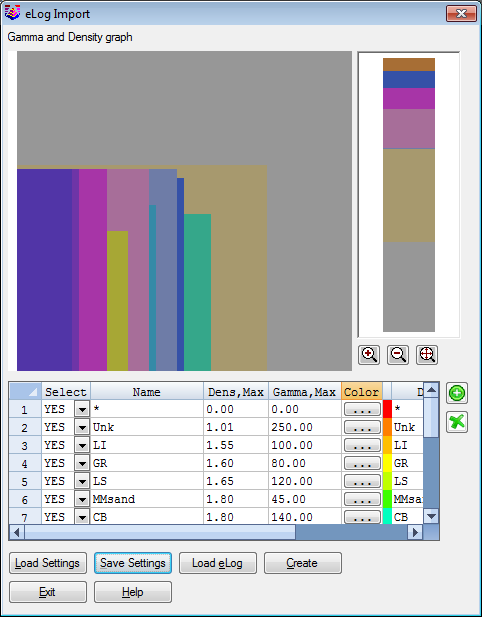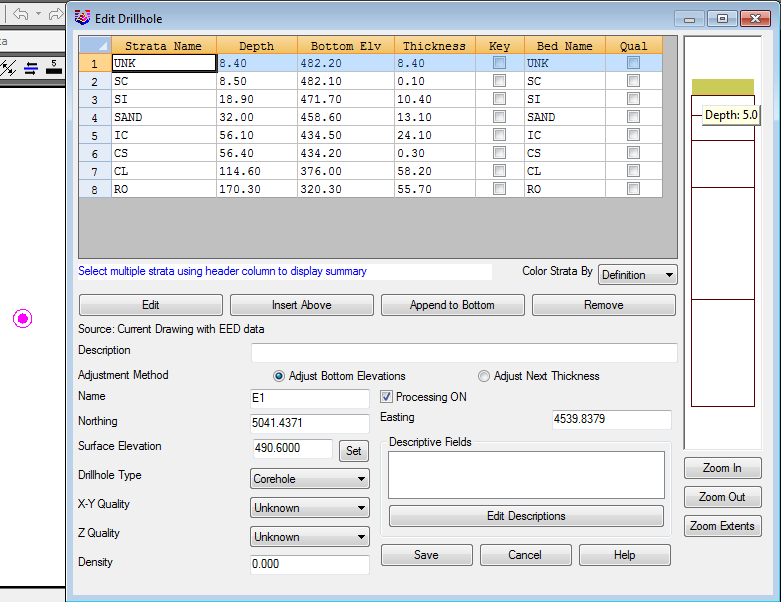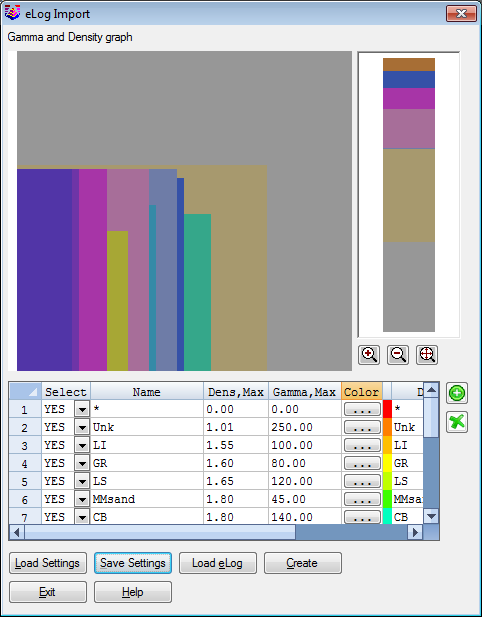
This command takes an LAS electronic E-Log and creates a
drillhole from it. The maximum density and gamma are used to
determine the type of rock or material to assign to each composite.
There are default values in the settings folder, and these can be
used for initial definitions, but further analysis should be done
for individual projects. Not only are the rock types varied for
gamma and density, but each individual sensor and logging device
gives different readings and value ranges, so this should be used
accordingly. The Settings can be saved and loaded for each project
and logger.
Once the names, density and gamma and their colors are defined,
then select the "Load eLog" button to select the LAS file to
import. This will populate the upper right column and show the
various rock types colored of the hole. If this looks good, then
selecting the "Create" button will place it in the drawing.