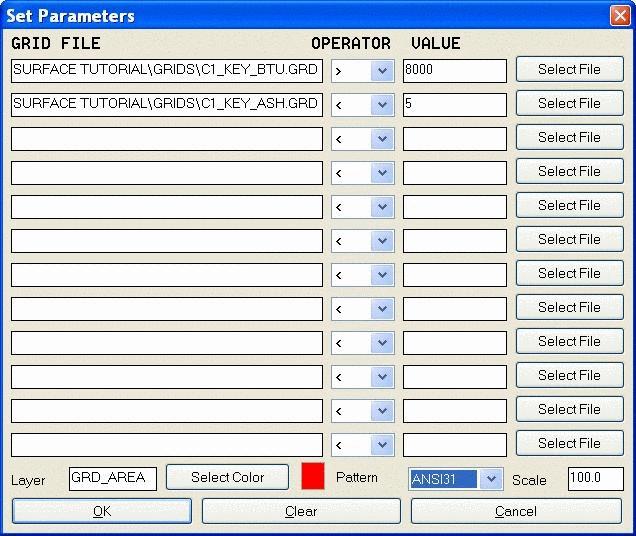

This command draws a closed polyline(s) and hatches the area(s) that meet the specified values for multiple grids. It is similar to the Parameter Compliance from Drillholes, but this analyzes grid files instead of drillholes.
The Set Parameters window is for selecting the grid files and
specifying the values to use for compliance. The bottom portion is
for choosing the layer, color, pattern and scale for the hatch. The
area(s) that meet the criteria are then outlined and filled with
the hatch pattern. If no inclusion/exclusion perimeter is selected,
then the area of the extrapolated grid is hatched to the limits. As
can be verified by the prompts, the command contours each of the
grids for the values specified and then creates closed polygons
where the values coincide.
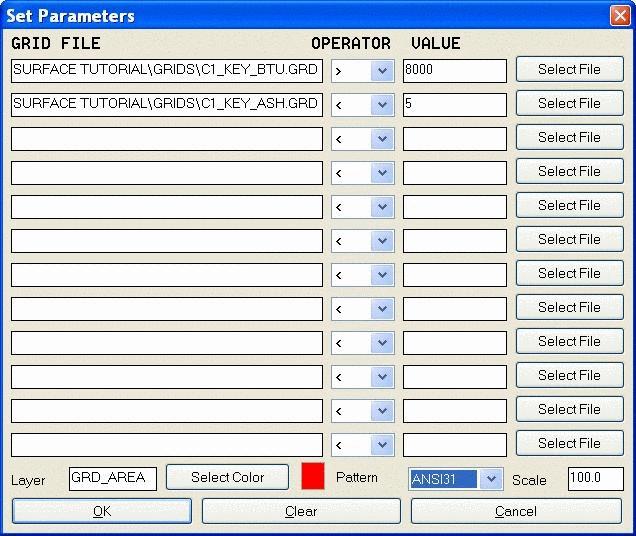

Contouring elevation
8000.00
Inserted 686 contour vertices.
Reading file> c:\scad2005\USER\epattern.dta for pattern
definitions...
Pre-processing grid cells ...
Processing cells ...
Reading cell> 194032
Contouring elevation 5.0
Inserted 875 contour vertices.
Reading file> c:\scad2005\USER\epattern.dta for pattern
definitions...
Pre-processing grid cells ...
Processing cells ...
Pulldown Menu Location: Drillhole > Parameter
Compliance
Keyboard Command: grdparam