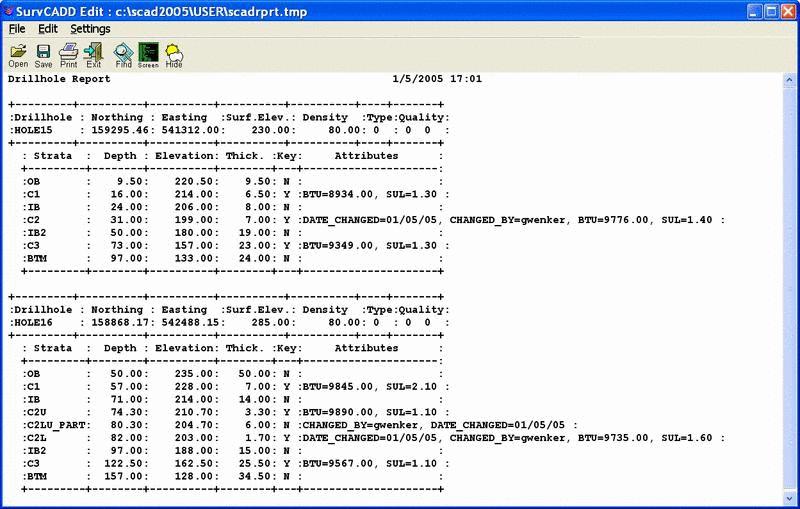
This command creates a report of drillholes that have been modified during the specified time period. The program reads the change history from strata attribute variables called DATE_CHANGED and CHANGED_BY. The Edit Drillhole and Drillhole Data Sheet routines will update these changed attributes using the current date and the AutoCAD login name when any of the strata data is modified. For the report if a drillhole contains a changed strata, there is an option to either print all the strata for that drillhole or just the modified strata. To setup the DATE_CHANGED and CHANGED_BY attribute, run the Define Drillhole command and add these names to the Key strata attributes and Non-Key strata attributes.
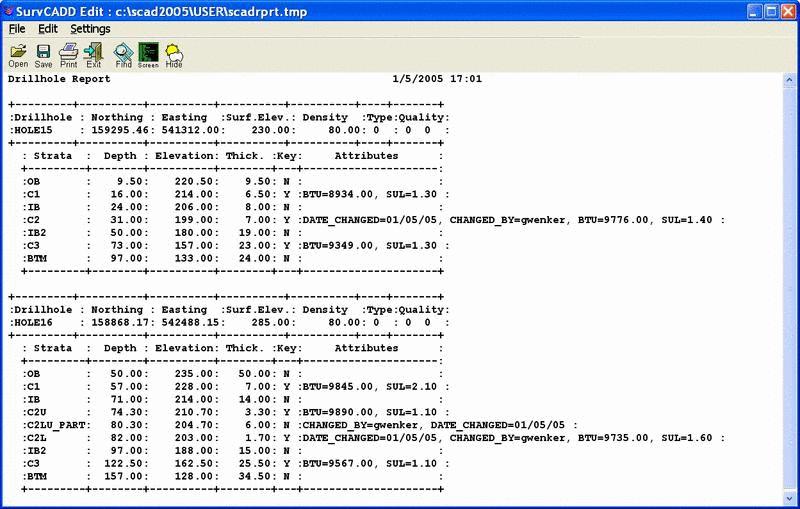
Select the DrillHoles for change history report.
Select objects: pick the drillholes
Enter Period Start Date or Enter for None (mm/dd/yy):
1/1/95
Enter Period End Date or Enter for None (mm/dd/yy):
9/9/06
Include only changed strata in affected drillholes
(Yes/<No>)? Y
Pulldown Menu Location: Drillhole > Reports
Keyboard Command: chhreport
Prerequisite: Drillholes