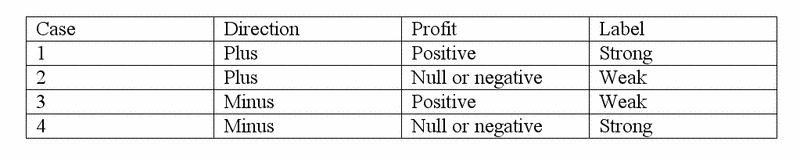
This command uses the Lerchs-Grossmann Algorithm
(LGA) to determine the optimized minable pit. Determining the
optimum ultimate pit of a mine is the base of mine planning. The
optimum ultimate pit of a mine is defined as the "pit shell
contour", which is the result of extracting the volume of material
that provides the total maximum profit while satisfying the
operational requirements of safe wall slopes. The ultimate pit
limit gives the shape of the mine at the end of its life.
Usually this contour is smoothed to produce the final pit outline.
Optimum pit design plays a major role in all stages of the life of
an open pit:
At all stages there is a need for constant monitoring of the
optimum pit, to facilitate the best long-term, medium-term and
short-term mine planning and subsequent exploitation of the
reserve. The optimum pit and mine planning are dynamic
concepts requiring constant review. Thus the pit optimization
technique should be regarded as a powerful and necessary management
tool. Further, the pit optimization method must be highly
efficient to allow for an effective sensitivity analysis. The
ultimate pit limit problem has been efficiently solved using the
Lerchs-Grossmann graph theoretic algorithm.
Lerchs-Grossmann
Algorithm for ultimate pit design
Following is a detailed
description of the internal workings of the algorithm.
1. Define a cutoff grade for the mine.
2. Consider the physical location of the
Blocks.
3. Calculate the average grade value (profit or
loss) associated with each block. This is done with the command
Prepare Value Block Model.
4. Considering that overlying blocks must be
removed before mining the lower blocks, find possible connections
of blocks from lower level to upper levels.
5. Imagine a dummy root (X0) connected to all the
blocks with arcs and form a tree T0, assign M (profit) to all the
arcs.
6. Assign direction to arcs
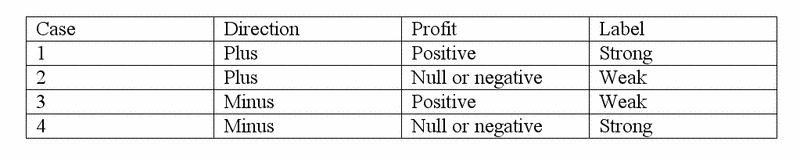
8. Divide all the arcs into two groups “Y” and
“X-Y”.
9. Find all possible directed arcs from group “Y” to “X-Y”, if
there are no possible arcs from group “Y” to “X-Y” the tree has
normalized and the blocks belonging to group “Y” will be mined to
give maximum profit, else go to next step.
10. Choose any possible arc (Xk, Xl) such that Xk
belongs to group “Y”, and Xl belongs to group “X-Y”.
Determine Xm, strong root of Xk connected to dummy root X0.
11. Drop arc (X0, Xl) and connect (Xk, Xl) and construct a new tree Ti.
12. Update weights according to following transformation
13. Go to step 6 and repeat the procedure again.
This application is developed using a modified version of LGA. Here we consider only two consecutive branches at a time and normalize them and update the weights or values associated with the each node in the grid.
Ultimate Pit and Cyclic Production Report Generation
A pre-existing value (profit) block model is selected to process
form this command. The block model is processed using Lerchs
Grossmann Algorithm (LGA) to find the Ultimate Optimum pit. There
are two methods to determine the ultimate pit. The first method
will use the LGA For All Levels. This brings up the second dialog
box, where the Total number of blocks is displayed. Below that is
the Total Volume, and the breakdown of number of Ore Blocks and #
of Waste Blocks. There are two output methods here. Save the
Ultimate Pit grid, which will prompt for a new BLK file to save
out, and save the Bottom Pit Grid, which will prompt for a new grid
file to create, of the bottom of pit surface.
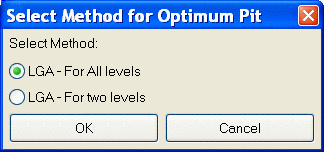
LGA-For All Levels takes all the benches into account at the same time and if there exists an optimum pit, it will find it. It takes care of the constraint that the algorithm for two levels uses. As this one is a iterative process it takes a little long to find the optimum pit if we have large block model.
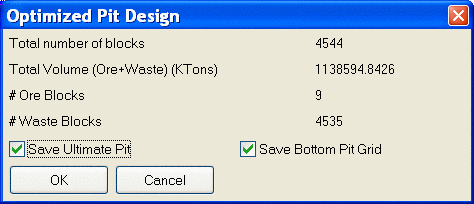
LGA-For Two Levels will bring up the next dialog
window.
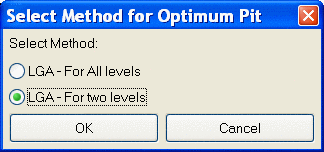
LGA-For Two Levels considers only TWO BENCHES at a time, starting from top to bottom. Lets say we have 5 benches in our block model, it takes into consideration bench 1 (top bench) and 2 and finds the optimum pit and updates the profit values of them. Then it takes bench 2 (this bench has updated weights or profit values) and 3, and repeats the same steps for the rest of the benches. The main constraint with this algorithm is that if you more than 2 benches of over burden it will not work.
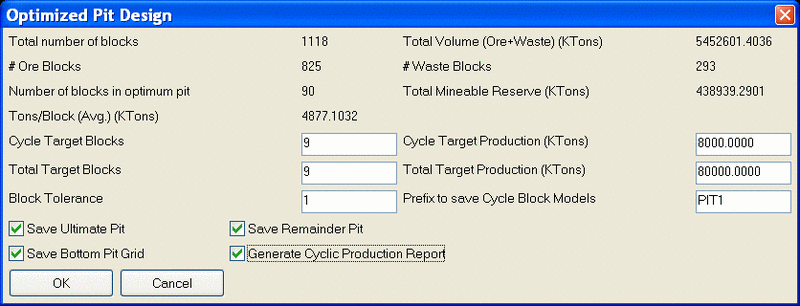
The following items are shown at the top of the dialog. These are calculated using the LGA on the predefined Value Block Model.
The next 6 items are input values used for creating a cycle or schedule report.
The final four check boxes are options to create the output files. the Save Ultimate Pit creates an output BLK file. The Save Remainder Pit is the pit left by mining the total targeted blocks, also saved as a BLK file. All cyclic pits (block models) are saved with given prefix and a cyclic production report is generated showing production and economic details of all the cycles. The Bottom pit grid file can only be saved with save ultimate pit and save remainder pit options selected. The Cyclic Report gives the production per cycle defined.
The values of the ULTIMATE PIT BLK file should be the same as it was in the value block model except for the blocks which has to be mined, it assigns NULL value to the blocks that are to be mined, so that we can visualize what the blocks are that are in the group that is to be mined. The rest of the blocks will have either +ve or -ve values based on whether its a Profit Block or Non-Profit block.
Here is an example of a limestone quarry. Consider the two views of the geologic block model. With the lowest grade removed (yellow), the highest grade, green can be seen. After creating the Value Block Model and generating the Ultimate Optimized Pit, these next views show where it can be mined by running the LGA on the Value Block Model. The first shot is of the value block model. Make a new Grade Parameter File to show Profit and Loss. In this case, Red is Loss, and Green is Profit, but there may be numerous intervals. Then use the Block Model Viewer to see the "before and after."
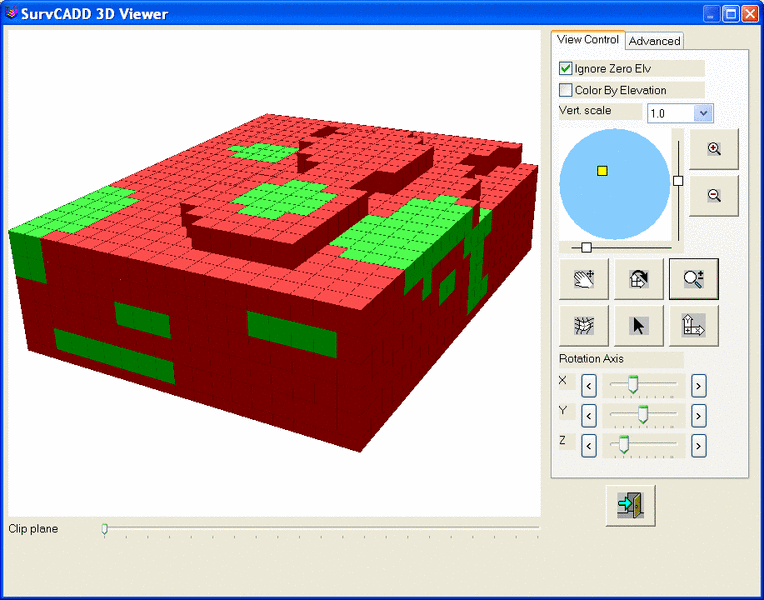
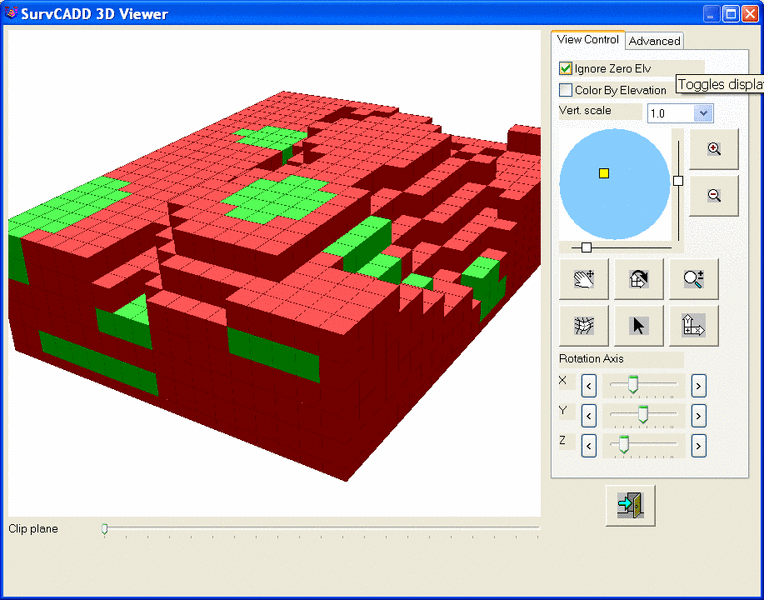
The final shot is of the output grid file representing the ultimate pit. The original contours are shown above the final grid surface for comparison.
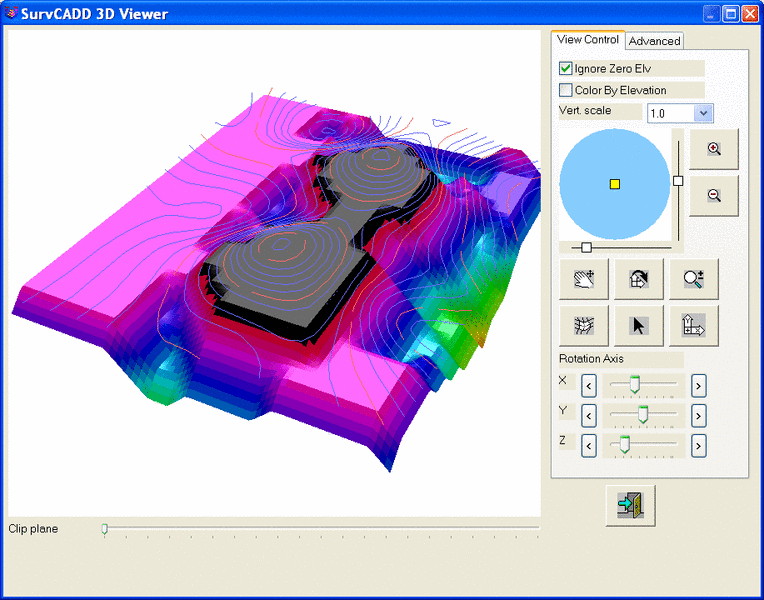
Limitations
There are a few limitations that need to be considered when
creating the optimum pit at this time. Future releases might look
into some of these.
Pulldown Menu Location:
Block Model
Keyboard Command:
bestpit
Prerequisite: Need a value block
model