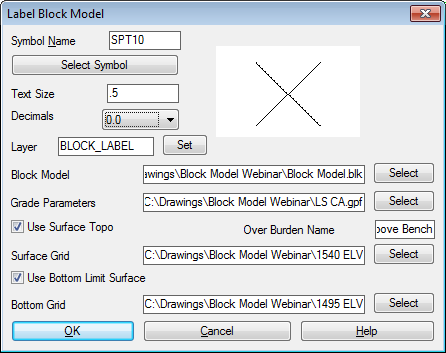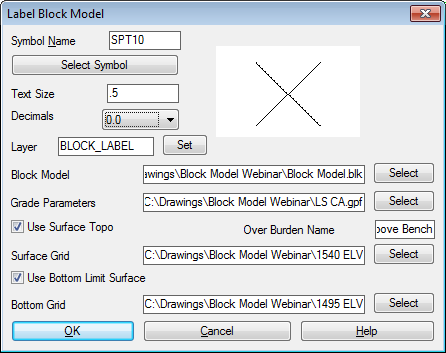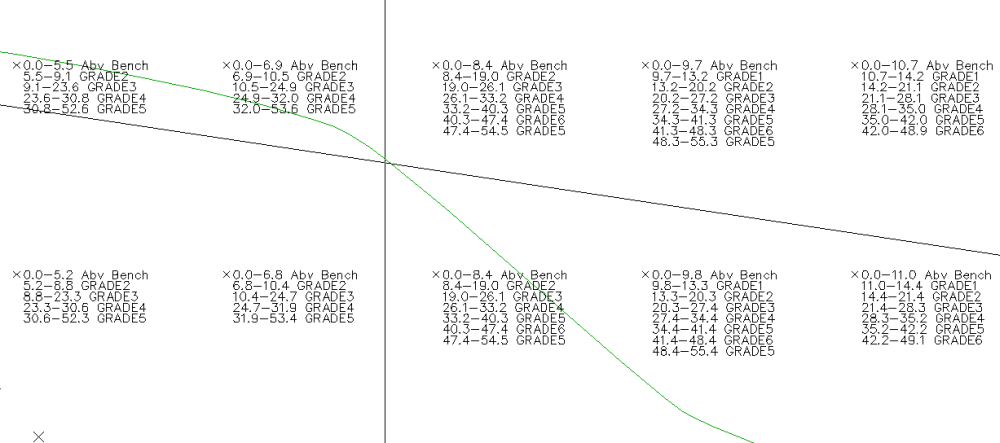Label Block Model
This command is an automatic way to label the
grades of a block model between two surfaces. There are options for
symbols, text size, decimal precision and the CAD layer it will be
drawn on.
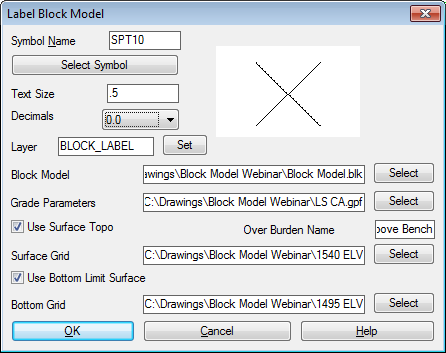
The Block Model and Grade Parameters
are set first. Then there is the optional Surface Topo and Bottom
Limit Surface to contain the labels to just that depth for the
labels. This is useful if the blocks within a certain bench height
from 1540 down to 1495 elevation are to be labeled. Once OK is
selected, there are prompts to select an inclusion and exclusion
perimeter. After that is an option to skip over block cells to
label. This will create fewer labels based on how many are skipped
over.
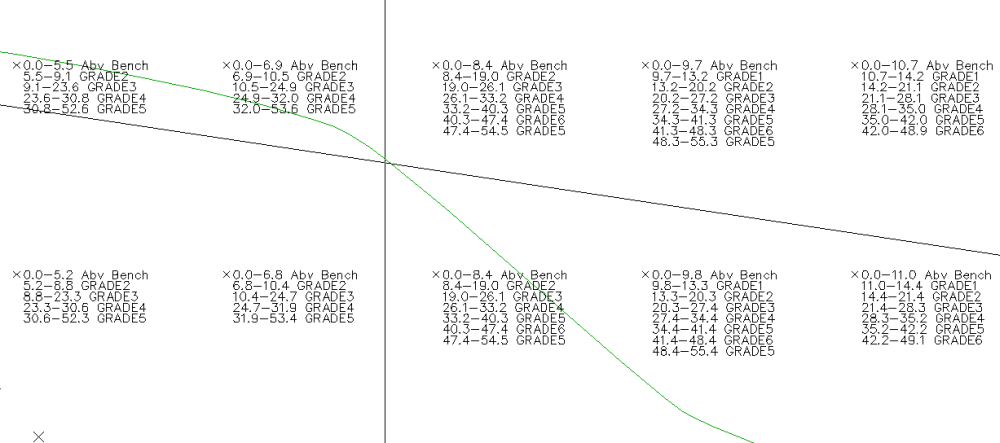
Prompts
Select the Inclusion perimeter polylines or ENTER for
none.
Select objects: pick
polyline
Select the Exclusion perimeter polylines or ENTER for
none.
Select objects: press Enter
Number of cell to skip <2>: press Enter
Pulldown Menu Location: Block Model
Keyboard Command:
label_blkm
Prerequisite: Need a BLK model file and a GPF grade
parameter file.