This command draws polylines along the boundary of
areas of a block model that contain a specified grade. The grades
are defined in a Grade Parameter file (GPF). After selecting the
block model and grade parameter files, there is a dialog to choose
the target grade to process and the layer for the boundary
polylines to create. There are options to limit the top and bottom
of the block model to check for the target grade. Any sample in a
column of the block model that has the target grade and is within
the top and bottom limits will make the location of that column
count as an area for containing the target grade. So the grade
boundaries mark areas that have at least some of the target grade
while these areas might also have some other grades.
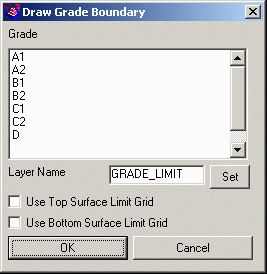
Pulldown Menu Location: Block Model
Keyboard Command:
draw_grade_limit
Prerequisite: A BLK model file and a GPF grade parameter
file