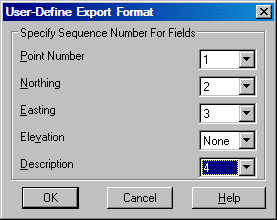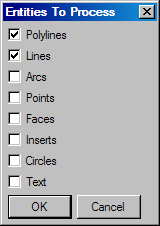Export Text/ASCII File
This command outputs point data from the current Carlson
coordinate file to an ASCII text file formatted according to a
variety of options presented in the form of a general
dialog.
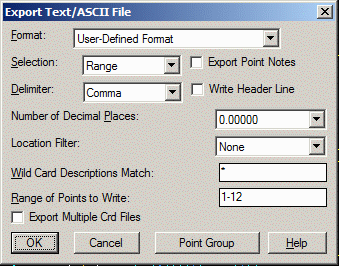 Format.
Specify the type of file to write from the drop down list. There
are several variations on point number, northing, easting,
elevation and descriptions as well as specific formats for Leica,
Geodimeter, Zeiss, Maptech, D45, Cadvantage, Multiplane and SDMS
CTL formats. In addition there is a User-Defined Format option to
define the order of the fields output. When using the User-Defined
format, after selecting OK, the User-Define Export Format dialog
will appear. On this dialog, specify the order of the fields by
defining a number sequence in each field. You can skip fields and
omit data in the output file by leaving None in the sequence field
for this data:
Format.
Specify the type of file to write from the drop down list. There
are several variations on point number, northing, easting,
elevation and descriptions as well as specific formats for Leica,
Geodimeter, Zeiss, Maptech, D45, Cadvantage, Multiplane and SDMS
CTL formats. In addition there is a User-Defined Format option to
define the order of the fields output. When using the User-Defined
format, after selecting OK, the User-Define Export Format dialog
will appear. On this dialog, specify the order of the fields by
defining a number sequence in each field. You can skip fields and
omit data in the output file by leaving None in the sequence field
for this data:
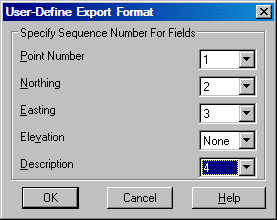
Selection. There are
three Selection Methods provided for the data to export. Notes
associated with the points may be included in the export by
enabling the check box. Specify either Range, Screen Points or
Screen Entities in the Selection Field. A Range selection is a user
specified range such as 1-10,30-50. A Screen Points selection is
made by selecting points from the screen area. The Screen Entities
option allows for selection of polylines, lines, arcs, points,
faces, inserts and text to export point data from. When the Screen
Entities option is selected, the following dialog box will display
allowing for the specification of the type of entity to export data
from:
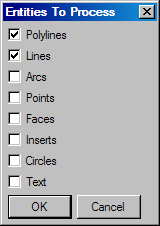
Delimiter. Select the
desired field delimiter of the export file as either Comma or Space
from the drop down list. If a header line is to be included, enable
the check box.
Number of Decimal
Places. Select the desired number of digits to be included
in the mantissa of all output ordinates.
Location Filter. Choose
from filter methods of within inclusion perimeter polyline, by
coordinate window or center within radius from a center
point.
Wild Card Descriptions
Match. A description filter is also available for exporting
only points from the range or selection set with certain
descriptions.
Export Multiple Crd
Files. Enable this check box to specify multiple CRD files
to apply the selection criteria against. If enabled, an additional
dialog will be presented from which you can browse, select, and
remove as many CRD files as desired.
Point Group. Displays
the Point Group manager dialog from which you may define, modify,
and select one or more Point Groups to define the points to be
included in the export.
After selecting the OK button, a final dialog appears that
allows you to specify a new file or to append data into an existing
file. The standard file selection dialog allows you to specify the
export file name.
Pulldown Menu Location: Points
Keyboard Command: writept
Prerequisite: A Coordinate File (.CRD)
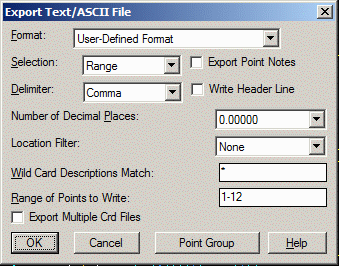 Format.
Specify the type of file to write from the drop down list. There
are several variations on point number, northing, easting,
elevation and descriptions as well as specific formats for Leica,
Geodimeter, Zeiss, Maptech, D45, Cadvantage, Multiplane and SDMS
CTL formats. In addition there is a User-Defined Format option to
define the order of the fields output. When using the User-Defined
format, after selecting OK, the User-Define Export Format dialog
will appear. On this dialog, specify the order of the fields by
defining a number sequence in each field. You can skip fields and
omit data in the output file by leaving None in the sequence field
for this data:
Format.
Specify the type of file to write from the drop down list. There
are several variations on point number, northing, easting,
elevation and descriptions as well as specific formats for Leica,
Geodimeter, Zeiss, Maptech, D45, Cadvantage, Multiplane and SDMS
CTL formats. In addition there is a User-Defined Format option to
define the order of the fields output. When using the User-Defined
format, after selecting OK, the User-Define Export Format dialog
will appear. On this dialog, specify the order of the fields by
defining a number sequence in each field. You can skip fields and
omit data in the output file by leaving None in the sequence field
for this data: