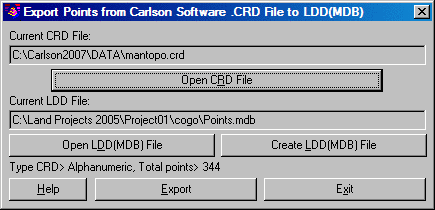
This command converts a Carlson CRD file into an Autodesk Land
Development Desktop (LDD) point database file in Access MDB format.
The LDD point database always has the file name of POINTS.MDB. So,
to specify the LDD file to create, you only need to specify the
directory/path and not the file name. This path corresponds to the
LDD project directory. The conversion program has point protect, so
that if a point number from the CRD file already exists in the LDD
file, you then will be prompted to skip or replace the point. Once
the command is executed, the following dialog is displayed. On this
dialog, specify the Carlson CRD file to convert as well as the LDD
(MDB) file to append, if existing, or create if creating a new LDD
(MDB) file.
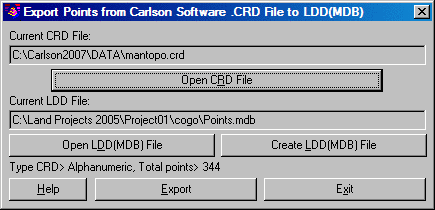
Pulldown Menu Location: Points > Convert Point
Format
Keyboard Command: crd_ldd
Prerequisite: A .CRD file