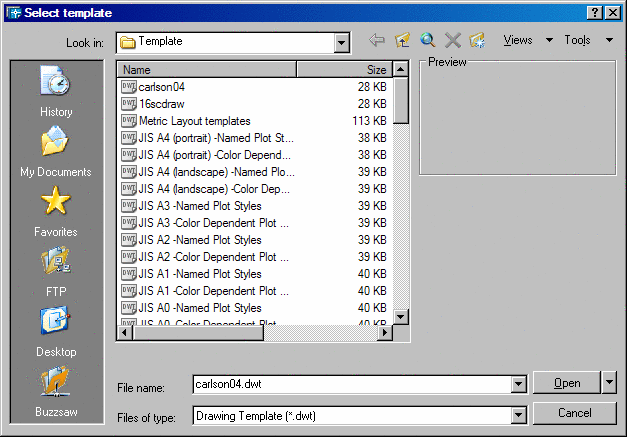
This command allows you to create a new drawing file. This routine defines the settings for a new drawing. You can start a new drawing file by selecting New, and then picking a template file. The first dialog for the New command, called Select Template, lists all template files that currently exist in the drawing template file location. Choose a file to use as a starting point for your new drawing. A preview image of the selected file is displayed to the right.
The template file (.DWT) that you use will depend on the version of AutoCAD or IntelliCAD that you are running. For AutoCAD 2000-2002, the Carlson template file is carlson02.dwt. For AutoCAD 2004, it is carlson04.dwt. For AutoCAD 2005, it is carlson05.dwt. For AutoCAD 2006, it is carlson06.dwt. And for AutoCAD 2008, the Carlson template file is carlson08.dwt. After choosing the template, click the Open button at the lower-right. Next, you will either see the New Drawing Wizard dialog box, or you will be taken to a blank screen. Should you use the wizard, a new drawing name will need to be chosen in order to get to the next step.
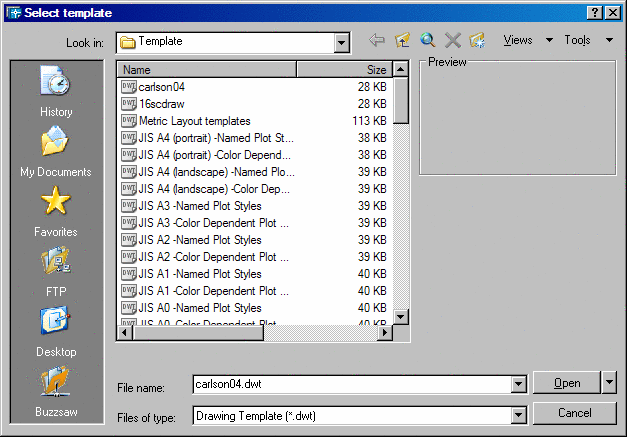
English: This option starts a new
drawing based on the Imperial measurement system. The drawing is
based on the surv.dwt template, and the default drawing boundary
(the drawing limits) is 12 × 9 inches.
Metric: This option starts a new drawing based on the metric
measurement system. The drawing is based on the surviso.dwt
template, and the default drawing boundary (the drawing limits) is
429 × 297 millimeters.
The New command creates a new drawing, using the
settings defined in a template drawing you select. Template
drawings store all the settings for a drawing and may also include
predefined layers, dimension styles, and views. Template drawings
are distinguished from other drawing files by the .DWT file
extension. They are normally kept in the template directory.
Several template drawings are included with Carlson. You can make
additional template drawings by changing the extensions of drawing
file names to .DWT.
Remember that there are two methods that you can
use to work on a Carlson drawing. One is the New command, and the
other is the more generic Open command. If you need to open an
existing drawing, use Open, also found in the File menu, and then
choose an existing file name.