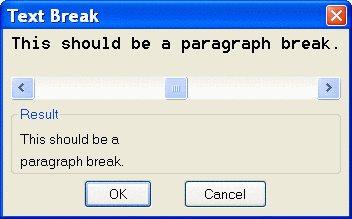
This tool allows you to break a single line of TEXT into two separate lines. First, select the text string you would like to break. The Text Break dialog then appears. Initially, the slider is all the way to the right. Begin dragging it toward the left until it reaches the point where the split is at the desired position. Then choose OK to complete the break operation.
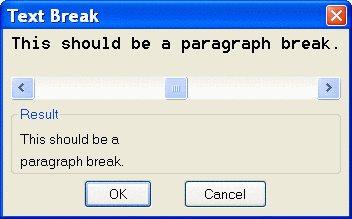
Pulldown Menu Location: Edit > Text
Keyboard Command: txtbrk
Prerequisite: Text entity to break