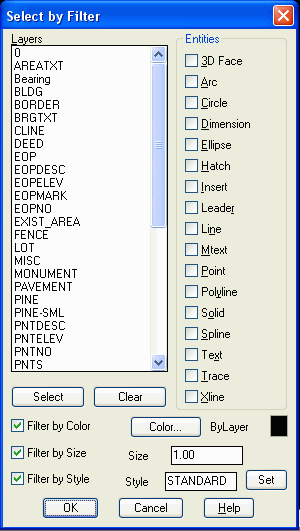
This command can be used to build a selection set of objects inside a drawing based on layer and entity type. There is a dialog to define the filters. Select the layer(s) on the left you wish to select, then turn on the toggle(s) for the entity types to consider. There is an option to filter by entity color. Also, the size and style filters can be used for text entities. The program then builds a selection set of those objects that resides on those layers. Then to use this selection set in other commands, enter "P" for previous at the "Select objects:" prompt.
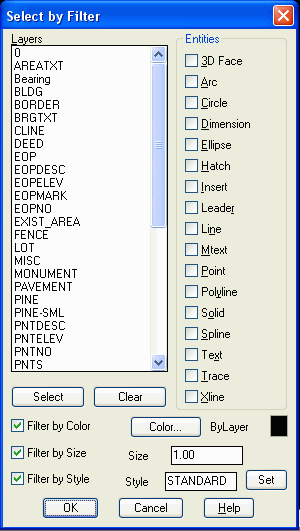
Pulldown Menu Location: Edit > Selection Sets
Keyboard Command: fsel
Prerequisite: None