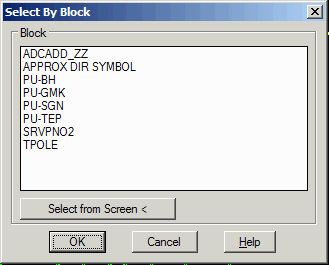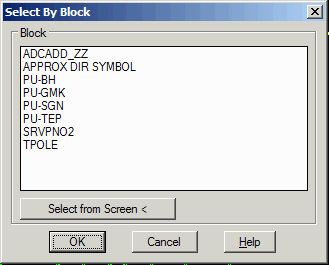
This command builds a selection set of blocks by using a block
name filter. The block name to match is specified in a dialog with
a list of all the block names in the drawing. Either pick from the
list or use the Select From Screen button to get the block name by
picking a block in the drawing. After selecting the block name,
pick OK and the program will report how many of those blocks were
found in the drawing and put into the selection set. This selection
set is then ready to use at the next command with a select objects
prompt. To use the selection set, type 'P' at the select objects
prompt.