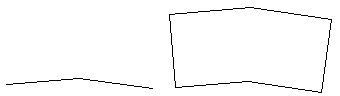 Before and
after Offset to Area
Before and
after Offset to AreaThis command offsets a polyline by a distance that results in
creating the specified target area. The source polyline should
represent the frontage on the area. There is an option to connect
the sides between the source and offset polylines to make a closed
polyline.
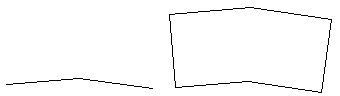 Before and
after Offset to Area
Before and
after Offset to AreaPulldown Menu Location: Edit > Offset
Keyboard Command: offset_area
Prerequisite: polyline to offset