
This command highlights selected polylines that are crossing in
the drawing and have different elevations at the crossing. Every
intersection point where the polylines cross are marked with a
temporary X. A report is provided at the end where the X and Y of
the intersection points are displayed with the two Z values and the
Z difference. The command has the ability to repair crossing
polylines by inserting a vertex in each polyline at the
intersection and assigning a common elevation at this
intersection.

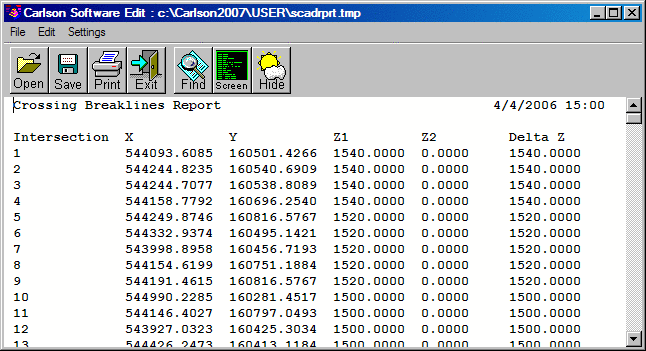
Select polylines to check.
Select objects: pick
polylines to process
Ignore zero elevations [<Yes>/No]? press Enter for Yes to filter out polylines
at zero elevation
Reading points ... 1677
Finding points on breaklines ...
19 crossing polylines are highlighted.
Use Report Formatter [Yes/<No>]? press Enter for No. Use the Report
Formatter to customize the report layout or export to Excel.
Minimum delta Z to report <0.0>: 2
Add polyline vertices at intersections [Yes/<No>]?
Y
Set 3D polyline to crossing contour elev or average elevs
[Set/<Average>]? press
Enter for Average. The Set option applies to crossing
polylines where one polyline is a 3D polyline with varying
elevations and the other polyline is a contour polyline with a
fixed elevation. For this case, the Set method will hold the
elevation of the contour polyline and set the 3D polyline elevation
to match the contour. The Average method sets the elevation of the
intersection point as the average of the crossing polyline
elevations at that point.
Maximum delta Z to average <1.0>: press Enter. This option will only add
the intersection point with the averaged elevation if the elevation
difference is less than this tolerance.
Pulldown Menu Location: Edit > Polyline Utilities
Keyboard Command: xing_plines
Prerequisite: Polylines with elevations