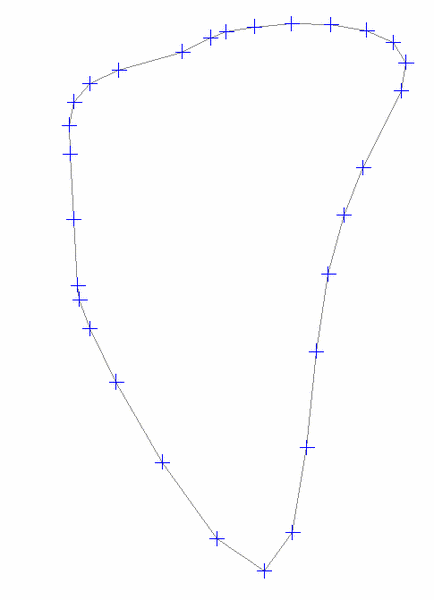
This command will draw temporary markers, "blips", at each
polyline vertex. This allows you to identify the actual location of
each vertex. The Blips are temporary. Any change to the viewport
(pan, zoom, regen) will make the blips disappear. In later versions
of AutoCAD, you can also click on the polyline to activate the
grips which will remain visible during and after viewport
changes.
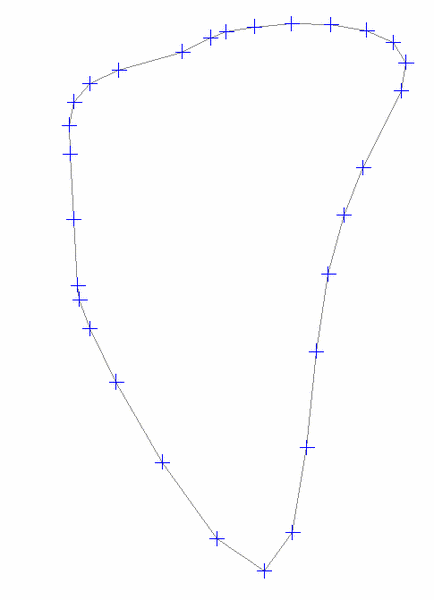
Select polylines to draw blips.
Select objects: select polyline(s)
Pulldown Menu Location: Edit > Polyline Utilities
Keyboard Command: plblip
Prerequisite: A polyline