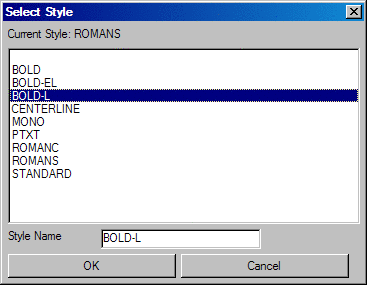
This command can change multiple text entities to a user
specified style. The routine prompts for a selection set of TEXT
and/or MTEXT objects. Once the selection is made, the Select Style
dialog appears. You can then select a text Style Name, such as MONO
or ROMANS, that you would like to change to. Click OK. To the right
on Style Name, you can enter a style name that does not exist. If
you do, it will be created for you using the font with the same
name.
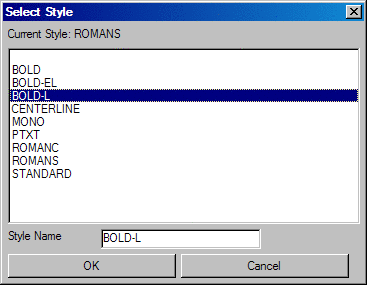
Pulldown Menu Location: Edit > Text
Keyboard Command: chgtxtstyle
Prerequisite: Text entities to be changed