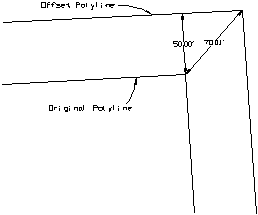
|

|
| Regular Offset | Buffer Offset |
This command offsets a polyline, and maintains a fixed distance from the original polyline by placing an arc on convex corners. The standard Offset command can actually have a distance greater than the offset at corners. In the example shown, the distance between the corners of the original and offset polylines is 70.01, while the offset distance is 50.0. Buffer Offset makes an offset polyline that doesn't exceed the offset distance. This is useful when you want an offset that goes no further than the offset distance, such as wetland offsets. Later versions of AutoCAD can achieve the same effect using the standard Offset command by changing the system variable OFFSETGAPTYPE to 1.
Enter the offset amount: 50
Select object to offset: pick the original
polyline
Specify point on side to offset: pick a point on the side
to offset to
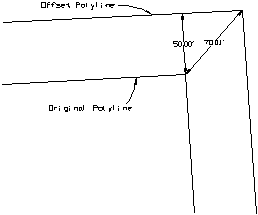
|

|
| Regular Offset | Buffer Offset |
Pulldown Menu Location: Edit > Offset
Keyboard Command: boffset
Prerequisite: A polyline to offset