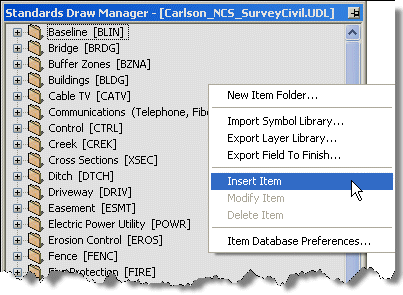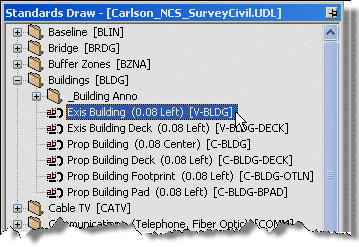Carlson CAD Standards
The CAD Standards feature in Carlson Software is a collection of
commands allowing you to create, manage and draw standardized
Symbols, Linework and Annotation entities that are stored in a
Standards Database file (.sdb). All of the commands can be found
under the Item sub-menu of the
Draw menu or on the Draw
Item toolbar.
The Draw Item toolbar, shown below, has
icons for the Draw Item, Set Data
Source and Exit Drawing Standards
commands. In addition, these commands are all accessible from the
Draw menu. The Item Standards
Manager command is only accessible through the
Draw menu.
The Item Standards
Manager command is only accessible through the
Draw menu.
For the CAD Manager
The Item Standards Manager command launches the
Standards Draw Manager palette. This palette has a
right-click shortcut menu allowing you to Insert, Modify, Delete
and otherwise manage Items stored in the Standards Database file
(.sdb). Other than the shortcut menu, this palette is identical to
the Standards Draw palette.
The first time you launch the Item Standards
Manager in a drawing session, you will be prompted to
"Select Drawing Standards Data Source". Carlson includes two
Standards Database files (.sdb) with the installation: the
Carlson_NCS_SurveyCivil.sdb which is a
fully populated database based on the US National CAD
Standard and empty.sdb which is
a functional, but empty, database with which to start a new
Standard Database. Updates and additions to the .sdb files provided
by Carlson Software will be posted to this website:
www.carlsonsw.com/cadstandards.html.
For the CAD User
Using the Draw Standard Item command, the CAD User
can access the Standards Draw palette and place
standardized Symbols, Linework and Annotation in the drawing. Prior
to adding Standard Items to the drawing, the CAD User will load the
appropriate Standards Database file (.sdb) using the Set Data Source
command.
Keyboard
Command: Varies
Prerequisite:
Varies
 The Item Standards
Manager command is only accessible through the
Draw menu.
The Item Standards
Manager command is only accessible through the
Draw menu.