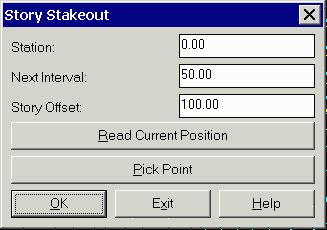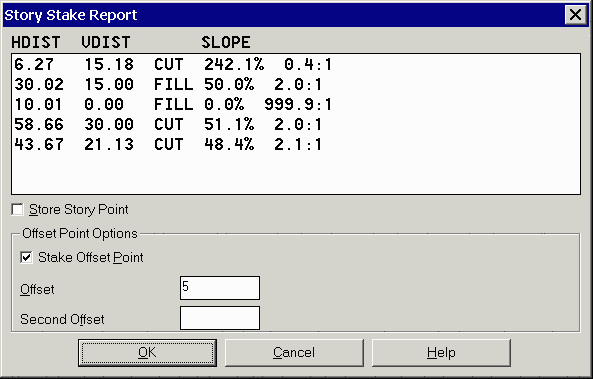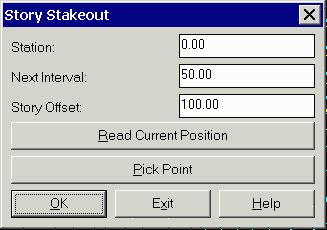
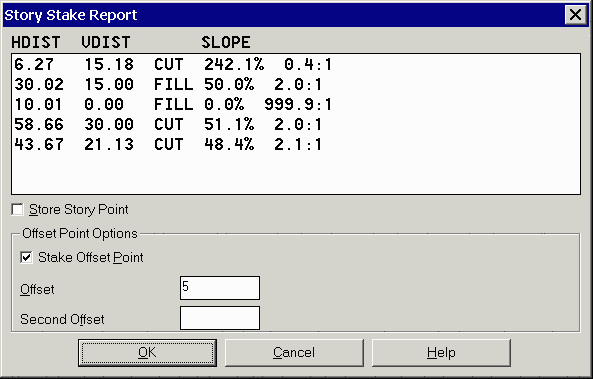
This command creates a report of cut/fill slopes and distances of a line across a design surface. The line is defined as perpendicular from a polyline starting at a specified station and going a specified distance. The drawing should contain design surface entities. The program will calculate all the intersections with drawing contours and 3D polylines along the line. For example, the polyline could be a toe of slope and this routine would be used to create story stakes at an interval along this polyline.
The routine starts by selecting a 3D polyline from the drawing. Then there is a dialog to specify the settings. The Station is the distance along the polyline for the starting point of the story stake. The Next Interval is used to increment the station for the next default station. The Story Offset is the length of the story stake line from the starting point. To have the story stake line go perpendicular right from the polyline, enter a positive offset value. To go left, enter a negative offset. The Read Current Position button will take a measurement from the instrument to find the station of your current position. This current station is put in the Station field. The Pick Point button will prompt you to pick a point in the drawing view. The station of this point is used to fill out the Station field.
After specifying the stakeout station and story offset, then
program runs the stakeout routine to guide you to that station on
the polyline. When that point is staked, the program calculates the
story stake and the resulting horizontal distances, cut/fill and
slopes are shown in a report dialog. From this dialog, there is an
option to stakeout one or two offset points set back from the
starting point at the specified offsets.