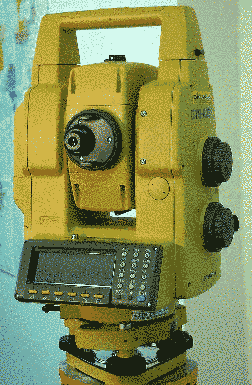Topcon Total Stations
The Topcon instrument must have CR/LF (carriage return/linefeed) turned on for communication with Carlson Field.
Topcon 200 Series
To set CR/LF with 200 series:
1. Turn instrument off2. Turn instrument on while holding F2 key
3. Choose F3 (Others set)
4. Press F4 (Page down)
5. Choose F3 (CR/LF) and set it on
To set this with 700 series:
1. Choose Parameter from the main screen2. Scroll down until you find CR/LF and set it on
Topcon ITS
The command echo on the instrument must be turned off to work with Carlson Field.
Topcon GTS-A4
To setup the instrument hold down F-2 as you switch it on. This will bring up a parameters menu, press F-3 for Data Out. Hit Select to browse through the settings options, and make sure CR, LF: is ON and that Echo back: is OFF. Setup is complete.
Topcon GTS-700
To set the instrument to work with Carlson Field, press [F2] for
"std" on the instrument.
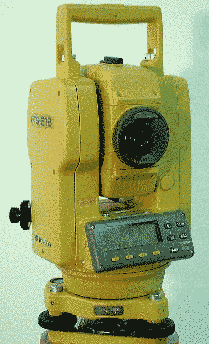
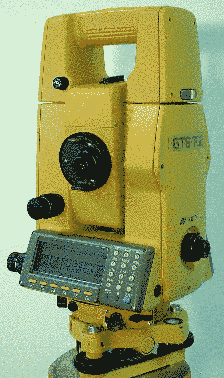
Topcon 800-A Remote Setup
Topcon Setup:
Note: The instrument needs to be set to REC-A, not REC-B
mode
1. Turn on the Topcon
2. Connect the Topcon to one of the radios, and the other radio connect to Carlson Field
3. Under Field menu go to Configure Field, and under equipment type select Topcon800A-Remote.
4. To set Topcon for external mode Press [F1] for "prog", then [F6] for "more". This will lead to more programs. Enter [F2] for "Ext.Link."
5. To select the radio channel, in External Link enter 2 for "settings" and 4 for "parameter (radio modem)", then 3 for "set channel". Using the arrow keys change the channel. When done press for [F1] for set, then press [ESC] until get back to External Link Menu.
Note: Channel on the Topcon should match the channel set in Carlson Field.
6. After channel is set press 1 for "Execute"
7. Topcon is ready.
Note: If the batteries are low either in Topcon or the radios, communication problems will arise.
Carlson Field Setup:
1. In Configure Field, under equipment type there should be Topcon800A-remote. In Communication Settings Baud Rate should be set to 9600.
2. After Configure Field go to Equipment Setup and make sure the radio channel or radio frequency matches the channel and frequency in Carlson Field. Press Ok when done.
Topcon 800A Quick Lock
1. Dismount the handle from the Topcon, and mount RC-2H. Secure it with the fixing screw.
2. Attach RC-2R to the prism, and turn it on.
3. Using the Y cable attach the RC-2H to the radio and Carlson Field.
4. In Joystick click on Quick Lock and Topcon will do angle turn until it finds a prism in which it will lock to, and will start tracking.
5. If RC-2H is not attached to the radio with Y cable, when
Quick Lock is pressed the big yellow button on RC-2H needs to be
pressed in order for the Topcon to search for the prism.