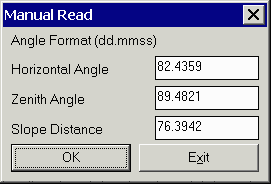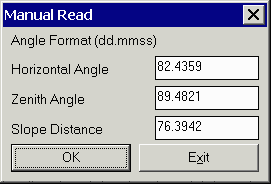
This method allows you to run Carlson Field in total station mode without being connected to equipment. The program will prompt you to enter the horizontal angle, zenith angle and slope distance. This method can be used for demonstration purposes or to work with total stations that cannot connect to Carlson Field. For these total stations, instead of the automatic connection, you can take a shot, read the instrument and then manually enter the data into Carlson Field.
As with other total stations, the first step is to run Equipment
Setup to establish the occupied point, backsight and instrument/rod
heights before running Carlson Field functions. Then in Carlson
Field functions, when you pick the Read button, the program will
bring up a dialog for entering the angles and distance. The angles
should be entered in dd.mmss format (degrees.minutes
seconds).