Copy Entity to Layer
This feature allows you to easily copy a single entity or group of
entities from one layer to another.
Choose entities to
copy:
Select entities: use the
standard CAD selection methods to choose one or more entities to be
copied. Once you have selected the entities press Enter.
Next use the Layer Name
dialog to choose the layer to copy the entities to:
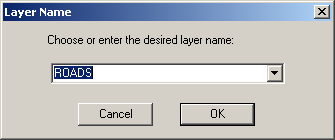 Prompts
Prompts
Choose entities to
copy:
Select entities: use the
standard CAD selection methods to choose one or more entities to be
copied.
Pulldown Menu Location:
CG-Survey > Tools
Keyboard Command:
cg_copyent
Prerequiste: None
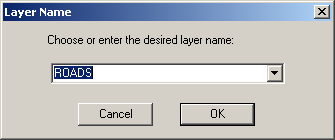 Prompts
Prompts