Fix Coords
This feature should only be used if you wish to attempt to repair a
damaged C&G coordinate file. A file can sometimes become
damaged. when the computer is shut down prior to closing the file.
It is wise to always keep a backup copy of your coordinate files in
case a damaged one cannot be fixed.
Before running this command, try to open the file after closing any
other C&G softer that may be running.
When you run this command you will first be warned that only
C&G files should be fixed: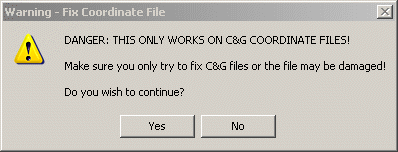 When the file dialog comes up, browse to the
file you wish to attempt to repair.
When the file dialog comes up, browse to the
file you wish to attempt to repair.
If the fix is unsuccessful, you will get an error message otherwise
the fix was successful.
Prompts
Use the file dialog to choose the file to be fixed.
Pulldown Menu Location:
CG-Survey > Mngmt
Keyboard Command:
cg_fix_coords
Prerequiste: Possibly
damaged C&G Coordinate file
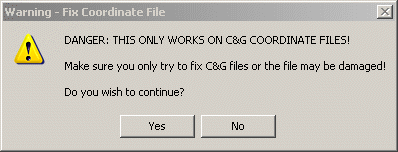 When the file dialog comes up, browse to the
file you wish to attempt to repair.
When the file dialog comes up, browse to the
file you wish to attempt to repair.