This text file may be edited,
printed or viewed from any text editor or any word processor.
(Note: For further explanation on Output Printing Settings please
consult CGTools Menu)
After choosing the Print/View Print File menu item, the print file will be opened using the Windows text editor WordPad. To print the whole file, use the printer icon or the Print menu item on the WordPad File menu. To print a portion of the print file, you must highlight the portion you wish to print, then choose File > Print. On the General tab of the Print dialog box click the Selection radio button then click the Print button to print the highlighted text.
NOTE: Print Preview is also available on the WordPad File menu.
You can choose whether to use the Windows Notepad or Wordpad to view and print the print file by going to the CG-Survey > CG Options... menu and clicking the Output tab then clicking on either the Notepad or Wordpad radio buttons in the Print File Viewer section of the dialog (shown below).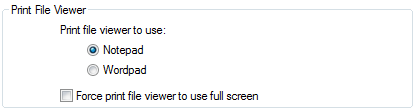 Pulldown menu
Location: CG-Survey > File
Pulldown menu
Location: CG-Survey > File
After choosing the Print/View Print File menu item, the print file will be opened using the Windows text editor WordPad. To print the whole file, use the printer icon or the Print menu item on the WordPad File menu. To print a portion of the print file, you must highlight the portion you wish to print, then choose File > Print. On the General tab of the Print dialog box click the Selection radio button then click the Print button to print the highlighted text.
NOTE: Print Preview is also available on the WordPad File menu.
You can choose whether to use the Windows Notepad or Wordpad to view and print the print file by going to the CG-Survey > CG Options... menu and clicking the Output tab then clicking on either the Notepad or Wordpad radio buttons in the Print File Viewer section of the dialog (shown below).
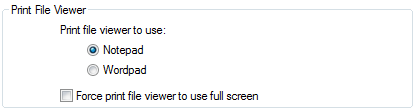 Pulldown menu
Location: CG-Survey > File
Pulldown menu
Location: CG-Survey > File