 When you choose the Table > Call item
from the menu the Call Table Settings dialog appears. As with the
coordinate table, this dialog box allows you to enter: the layer,
text size and line spacing for the call table.
When you choose the Table > Call item
from the menu the Call Table Settings dialog appears. As with the
coordinate table, this dialog box allows you to enter: the layer,
text size and line spacing for the call table. When you choose the Table > Call item
from the menu the Call Table Settings dialog appears. As with the
coordinate table, this dialog box allows you to enter: the layer,
text size and line spacing for the call table.
When you choose the Table > Call item
from the menu the Call Table Settings dialog appears. As with the
coordinate table, this dialog box allows you to enter: the layer,
text size and line spacing for the call table.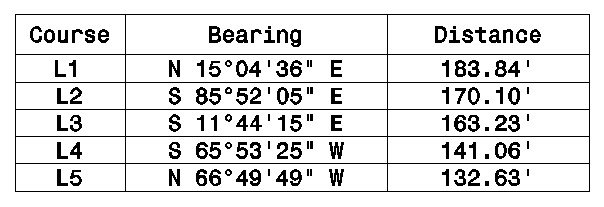 Pulldown Menu
Location: CG-Survey > CGDraw>Tables>Call
Pulldown Menu
Location: CG-Survey > CGDraw>Tables>Call