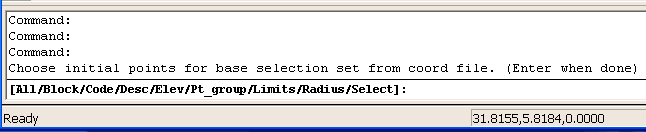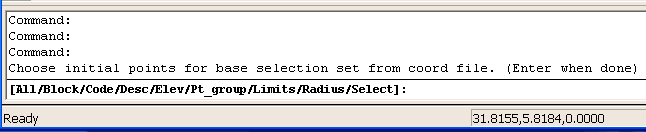Plot Points on Screen
Plot Points on Screen: This feature plots the selected points from
a coordinate file on the screen.
Prompts
If a coordinate file is not open, a file dialog box will appear
allowing you to open one.
You will then be asked to select the points to be plotted (for
additional information, see Getting Started: Coordinate point
selection sets).
Type the Capped Letter to initialize the selection Set
[All/Block/Code/Desc/Elev/Pt_group/Limits/radius/select]:
A
Press <Enter>3x when
done: The points will be plotted on the screen.
In which layer will the points be plotted?
If the Use Description Table for
point plotting parameters checkbox is not checked in the Graphic
Options tab in C&G Options dialog: then all points will
be plotted on the current layer according to the Drawing Settings
dialog.
If the Use Description Table for
point plotting parameters checkbox is checked and the Default layer
for codes or descriptions not found in description table is
specified: point’s will be plotted to the layers
specified by the description table (for a discussion of
description tables see the CGMngmt chapter).
Description matches a description
found in the description table: the point and its labels
will be plotted as specified in the description table. For a
description to match it must be a whole word match, disregarding
numbers.
For example:
Table
Description
Point
Description
Match
TC
TC-.5 to
Bc
yes
SW
SW1
yes
FH
TOPFH
no
If a point has several different
descriptions found in the description table: then that point
can be plotted in more than one layer. For example: If the point’s
description is TC WV, it will be plotted in the layer assigned to
the description TC as well as the layer assigned to the description
WV.
No match is found in description
table: the point will be plotted in the default layer with
point labels as specified for the active point symbol.
Pulldown Menu Location:
CG-Survey > CGDraw>Plot Points and Symbols>Plot Points on
Screen
Keyboard Command: PP,
CG_PLOT_POINTS
Prerequiste:
Coordinate file