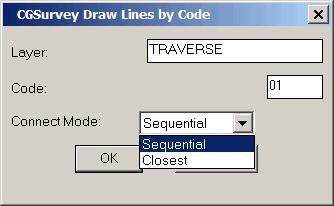Lines by Code
This feature allows you to draw lines between the points in the
coordinate file having a common point code. The point code is a two
to four character field (depending on the type of coordinate
file).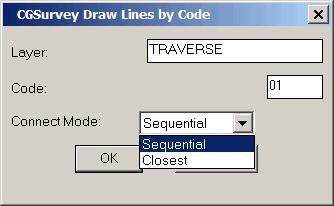
Prompts
Choosing the Lines by Code menu item brings up the CGSurvey Draw
Lines by Code dialog.
With the exception of the Code: field, the items in this dialog are
identical to those in the CGSurvey Draw Lines by Desc dialog.
Code: field specifies the
code for the points you want to connect. Case is ignored.
Connect Mode
Sequential: connects line
in point ID order
Closest: connect lines in Closet point with named
description
Pulldown Menu
Location: CG-Survey > CGDraw>Lines and Polylines
Keyboard Command: LBC,
CG_LBC
Prerequiste:
Coordinate file