Fit Polylines
This feature allows you to use a variety of best fit methods to
smooth an existing polyline.
Prompts
First you must choose the method to use in fitting the selected
polylines at the following prompt:
Type of fit to apply:
[Decurve/Fit/Quadratic_spline/cUbic_spline/Cg_spline]<C>:
Next, select the polylines you wish to fit then press the
<Enter> key or right mouse button to apply the fit to the
selected polylines.
Decurve: This will decurve
a previously smoothed polyline. Fit: uses CAD
fit – a series of interconnected circular arcs.
Fit: uses CAD
fit – a series of interconnected circular arcs.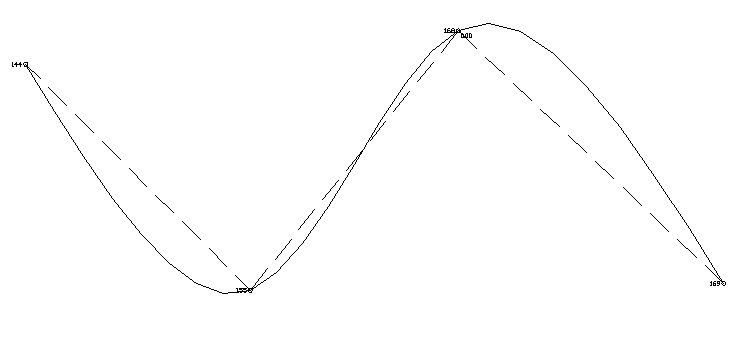 Quadratic spline: Uses a quadratic
spline curve fitting algorithm.
Quadratic spline: Uses a quadratic
spline curve fitting algorithm.
Cubic spline: Uses a cubic
spline curve fitting algorithm.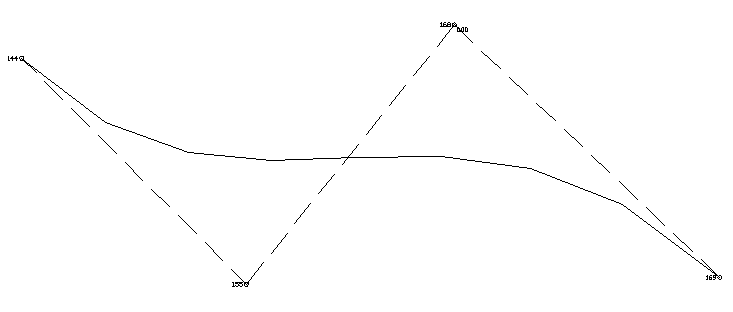 C&G Spline: Creates a smooth curve
that passes through all vertices.
C&G Spline: Creates a smooth curve
that passes through all vertices.
Pulldown Menu Location:
CG-Survey >CGDraw>Lines and Polylines>Fit
Polyline
Keyboard Command: FITP,
CG_FIT_POLY
Prerequiste:
Coordinate file
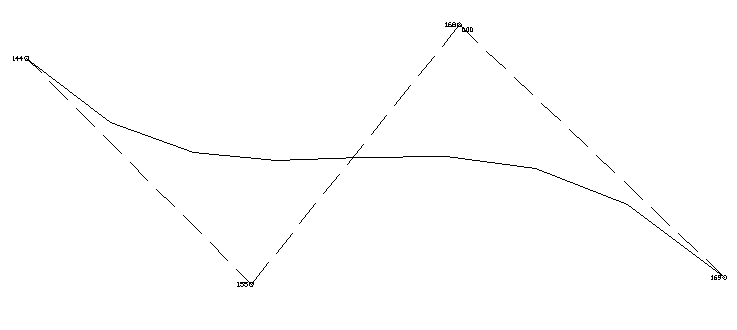
 Fit: uses CAD
fit – a series of interconnected circular arcs.
Fit: uses CAD
fit – a series of interconnected circular arcs.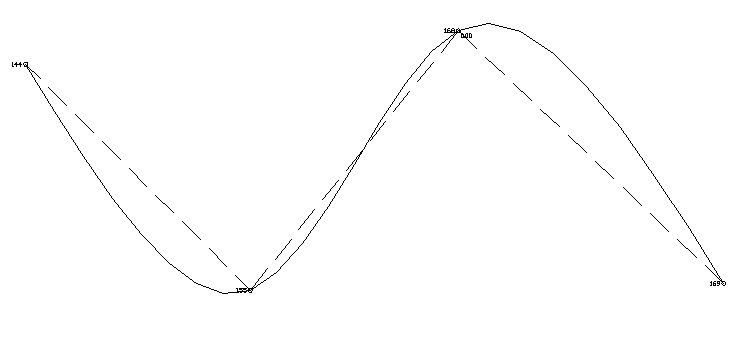 Quadratic spline: Uses a quadratic
spline curve fitting algorithm.
Quadratic spline: Uses a quadratic
spline curve fitting algorithm.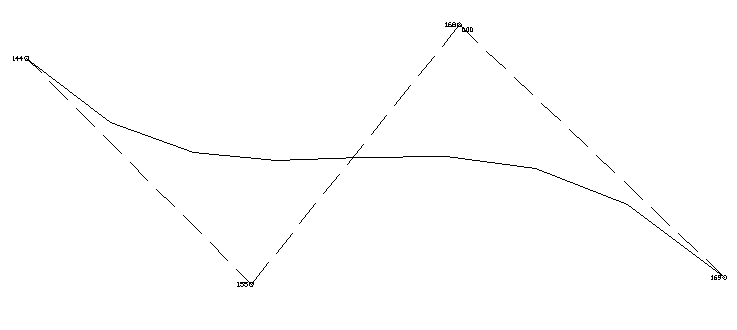
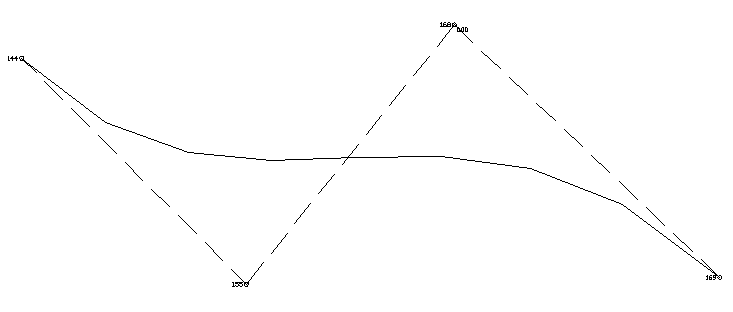 C&G Spline: Creates a smooth curve
that passes through all vertices.
C&G Spline: Creates a smooth curve
that passes through all vertices.