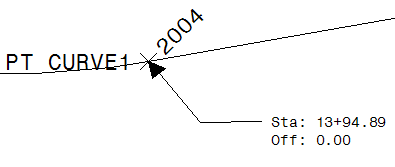Station-Offset
This Leader feature allows you to label points along a predefined
alignment with their station and offset.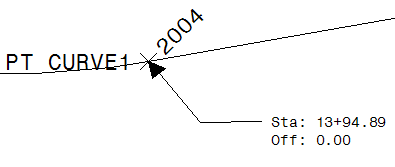
Prompts
Prior to using this feature you must create a point group that
defines the alignment.
Next you will be asked to open a point group file. In the Select a
C&G Point Group File dialog box: select the point group
file that defines the horizontal alignment you wish to use.
Enter starting station
<0.00000>: 1000
10+00.00
Enter Starting station for the alignment as defined by the point
group. If a station is specified for the first subgroup name in the
point group file, it will be used as the default station (for more
details on this, see the section on point group files in
CGMngmt).
Pick the starting location of the
leader: Picked C&G Point [3]
If a C&G point is not found at this location, the station and
offset will be calculated using the drawing coordinates of the
picked point. If a C&G point is found, the station and offset
will be calculated from the coordinates read from the coordinate
file. If a C&G point is found, the point ID will be
printed at the command line.
To point (Enter to end):
Move the cursor to the end point for this segment of the leader and
press the left mouse button, An arrow will be placed at the first
point picked. Repeat until all the segments of the leader have been
specified.
To point (Enter to end):
When you have picked the end point of the last segment of the
leader, press the
<Enter> key or right mouse button.
The station and offset label will be placed next to the end point
of the leader.
To point (Enter to end):
Enter
Pick start of leader:
Repeats the command
Note: The station and
offset values are rounded based on the values specified in the
Rounding Options tab of the CGTools > CGOptions dialog box
Pulldown Menu Location:
CG-Survey > CGDraw>Leaders>Station-Offset
Keyboard Command: STOL,
CG_STA_OFF_LEADER
Prerequiste: Point group
must be created