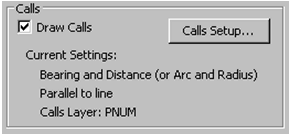Draw Mapcheck
This routine will draw a mapcheck file. The settings allow
you to plot points, draw lines, and place calls all at the same
time.
If a mapcheck file is NOT currently open when you open the map
check file routine a dialog box will prompt you to open a mapcheck
file. Once a mapcheck file is open the following dialog box
will open.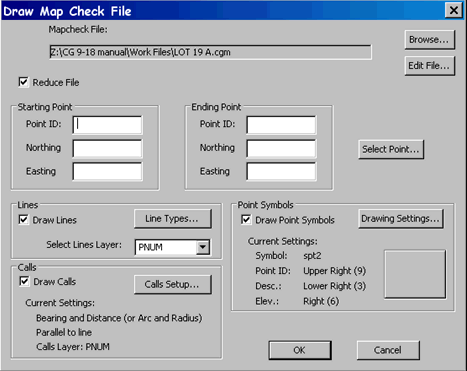 If the mapcheck file displayed at the
top of the dialog box is not the file you want to draw you can use
the browse button to search for another file.
If the mapcheck file displayed at the
top of the dialog box is not the file you want to draw you can use
the browse button to search for another file.
You also have the option to edit the file which will take you to
the mapcheck editor (CGEditor).
Reduce File: If this item
is checked there will be a closure report written to the print file
and the command line.
Starting/Ending Points: You
have the option of entering an existing point number or manually
entering the northing and easting. If you enter an existing
point number the northing and easting values will be read from the
coordinate file and placed in the appropriate edit boxes (see
below).
If the starting and ending point are the same point, you need only
enter the starting point values.
Clicking the Select Point
button will cause the Draw
Mapcheck dialog to be hidden thus allowing you to pick the
starting and ending points from the screen or use the command
prompt:
Select starting point for
mapcheck:
or
Select ending point for mapcheck:
rather than manually entering the point number or coordinate values
in the edit boxes.
Lines: This portion of the
dialog allows you to turn on or off the draw line command as well
as select the linetype and layer where the line will be drawn
Calls: This section of the
dialog allows you to turn on or off the draw calls command as well
as edit the call setup options.
Point Symbols: This area of
the dialog allows you to turn on or off the draw point symbols
command as well as having a button that will take you to the
drawing settings dialog. At the drawing settings dialog you
can change the symbol, symbol size, label options and more.
OK: Selecting ok will cause
the mapcheck file to be drawn, based on the current settings as
described above.
Prompts
Select starting point for
mapcheck: Select a point symbol or type a point number for
the starting point.
or
Select ending point for mapcheck: Select a point symbol or
type a point number for the ending point.
Pulldown Menu Location:
CG-Survey > CGDraw>Draw Mapcheck
Keyboard Command: DMP,
CG_DRAW_MAPCHECK
Prerequiste: Open
Mapcheck file *.cgm

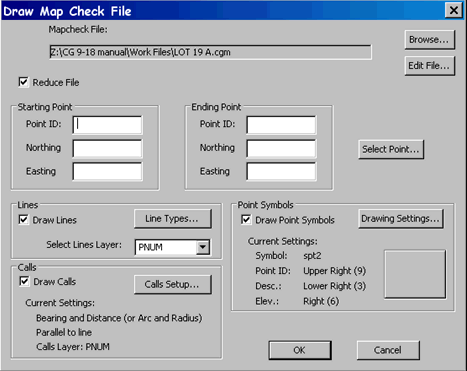 If the mapcheck file displayed at the
top of the dialog box is not the file you want to draw you can use
the browse button to search for another file.
If the mapcheck file displayed at the
top of the dialog box is not the file you want to draw you can use
the browse button to search for another file.