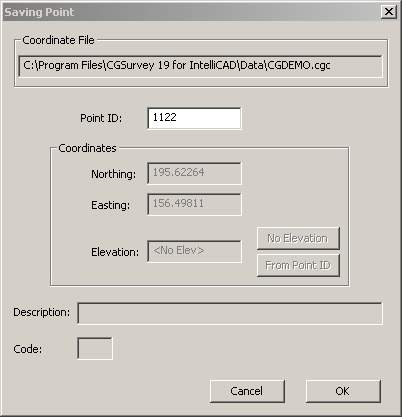Enter the
point ID of the first known point then the point ID of the 2nd
known point (the backsight) and the measured horizontal angle to
the unknown point. Do the same for the 2nd known point
backsighting the 1st known point. Next, if available, enter
the angle between the 2 known points with the instrument at the
unknown point. The standard deviation and other information for the
calculation will be printed at the command line and written to the
print file. The calculated point will be saved to the coordinate
file using the Saving Point dialog (Shown Below).
 Enter the
point ID of the first known point then the point ID of the 2nd
known point (the backsight) and the measured horizontal angle to
the unknown point. Do the same for the 2nd known point
backsighting the 1st known point. Next, if available, enter
the angle between the 2 known points with the instrument at the
unknown point. The standard deviation and other information for the
calculation will be printed at the command line and written to the
print file. The calculated point will be saved to the coordinate
file using the Saving Point dialog (Shown Below).
Enter the
point ID of the first known point then the point ID of the 2nd
known point (the backsight) and the measured horizontal angle to
the unknown point. Do the same for the 2nd known point
backsighting the 1st known point. Next, if available, enter
the angle between the 2 known points with the instrument at the
unknown point. The standard deviation and other information for the
calculation will be printed at the command line and written to the
print file. The calculated point will be saved to the coordinate
file using the Saving Point dialog (Shown Below).