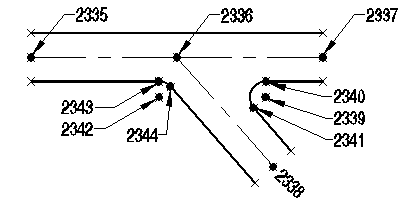 The points
defining the fillet points will be calculated and stored in the
coordinate file. Repeat as needed or press <Esc> or
<Enter> at the Enter C/L intersection point (Enter when
done): prompt to end the command.
The points
defining the fillet points will be calculated and stored in the
coordinate file. Repeat as needed or press <Esc> or
<Enter> at the Enter C/L intersection point (Enter when
done): prompt to end the command.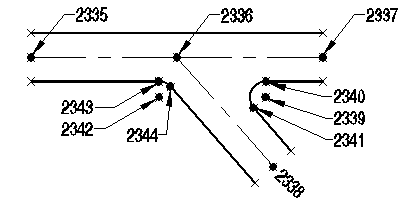 The points
defining the fillet points will be calculated and stored in the
coordinate file. Repeat as needed or press <Esc> or
<Enter> at the Enter C/L intersection point (Enter when
done): prompt to end the command.
The points
defining the fillet points will be calculated and stored in the
coordinate file. Repeat as needed or press <Esc> or
<Enter> at the Enter C/L intersection point (Enter when
done): prompt to end the command.