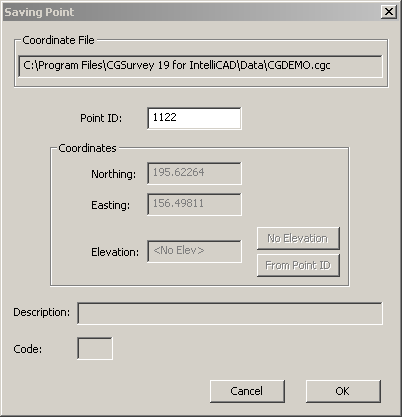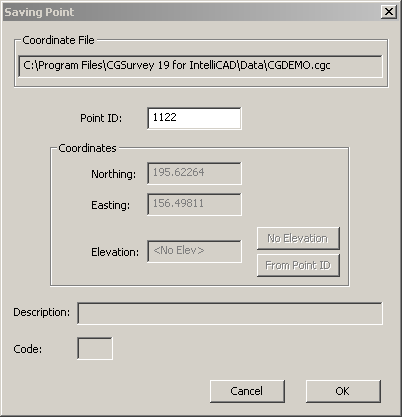Curve Between Tangents
This feature allows you to calculate the curve components for a
curve between two tangent lines given either the radius, the length
of the tangent line or a point through which the arc passes.
At the Enter first point [Done]: prompt, enter or pick a point on
one of the tangent lines. The point ID of the point selected will
be displayed on the command line.
Enter first Bearing <100.000000>: use any of the available
methods to enter the bearing from the point you just selected going
toward to the point of intersection (P.I.) of the curve. The
bearing entered will be displayed on the command line.
Enter second point: type or pick a point on the other tangent
line.
Enter second bearing <100.000000>: enter the bearing of the
other tangent.
Offset out <0.000000>: This is an optional entry. It allows
you to calculate a point outside the curve (for example, on the
right-of-way). Press <Enter> to use the default value or
enter another offset. The offset used will be displayed on the
command line.
Offset in <0.000000>: 50 This optional entry allows you to
calculate a point inside the curve.
Enter point on arc [Radius mode/Tangent-Distance mode]:
At this prompt there are three options as to how to specify the
location of the desired curve:
At this prompt you can type or pick a point on the arc,
Or you can type R and <Enter> to get the prompt:
Specify radius of curve [Tangent-mode/Point-on-arc-mode]:
At this prompt specify the radius of the curve.
Or you can type T and <Enter> to get the prompt:
Specify tangent distance [Radius-mode/Point-on-arc-mode:
At this prompt enter the distance from the PC or PT to the PI.
The locations of the PC, PI, PT, and radius point are calculated
and the Saving Point dialog (see below) will appear once for
each.
Depending on the Global Options settings, the calculated points may
be drawn. If Auto Line Plot is on, the arc will be drawn as
well. The coordinates of points that were created and the curve
information will be displayed at the command line.
To end the command type D and <Enter> at the Specify an
existing point on the first tangent line [Done]: prompt.
Prompts
Specify an existing point on the
first tangent line [Done]: Enter or pick a point on one of
the tangent lines.
Specify the bearing of the first
tangent line <100.0000>: Enter the bearing or pick 2
points or a line to define the bearing.
Specify an existing point on the
second tangent line: Enter or pick a point on the second
tangent line.
Specify the bearing of the second
tangent line <100.0000>: Enter or pick the bearing of
the second tangent.
Offset out
<0.000000>: This is an optional entry. It allows you
to calculate a point outside the curve
Offset in <0.000000>:
This optional entry allows you to calculate a point inside the
curve.
Specify an existing point on the
arc [Radius_mode/Tangent_distance_mode]: Enter or pick a
point on the arc or change how you define the arc by entering "R"
and Enter for the Radius method or 'T" for the Tangent-distance
method
Specify radius of curve
[Tangent_distance_mode/Point_on_arc_mode]: Enter the radius
or change the mode.
Specify tangent distance
[Radius_mode/Point-on-arc-mode: Enter the tangent
distance or change the mode.
Pulldown Menu Location:
CG-Survey > Cogo > Curves
Keyboard Command:
cg_cbt
Prerequiste:
coordinate file