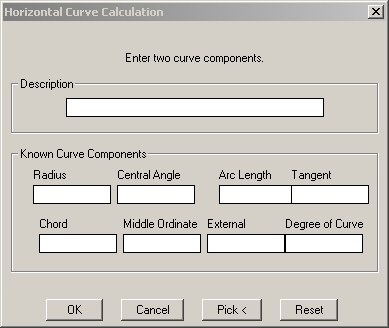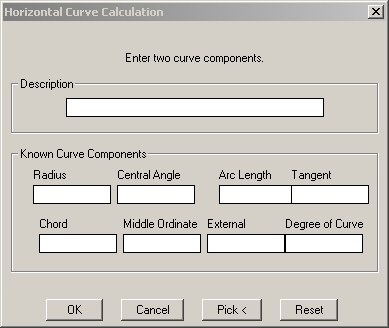Calculate Horizontal
This feature allows you to calculate the components of a horizontal
curve but does not save any points to the coordinate file.
In the dialog enter any two curve components then press OK to
calculate the other components.
To use the mouse to pick the two known components press the Pick
button and pick the PC, PT and radius points or a C&G or
non-C&G arc.
The description field is merely used to identify the curve in the
printout.
The Reset button clears all fields.
When done, press the Cancel button to close the dialog.
Prompts
Horizontal Curve Calculation
dialog: Enter any two curve components then press OK to
calculate the other components.
Pulldown Menu Location:
CG-Survey > Cogo > Curves
Keyboard Command:
cg_horz_calc
Prerequiste: None