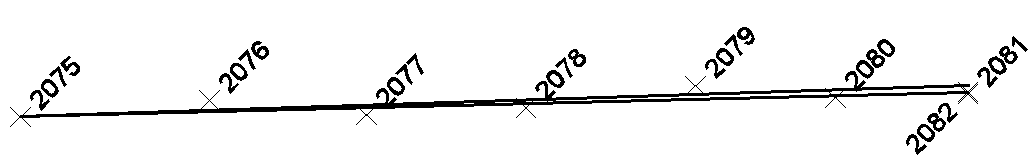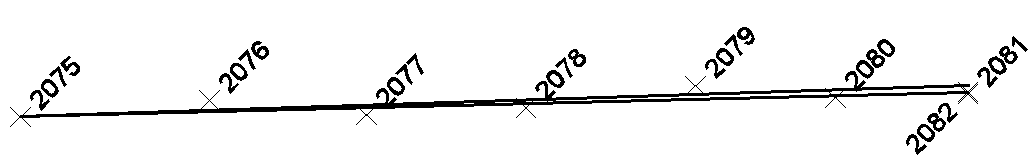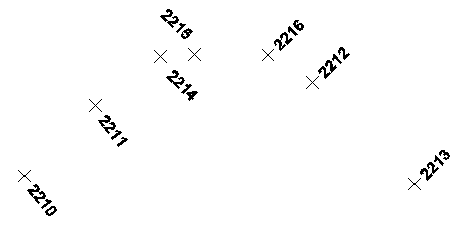Best Fit
The best fit feature uses a least squares algorithm to compute the
best fit line or circle for the points selected. The user can
assign a weight to each point that is between 1 and 15, a
point with a weight of 15 acts as if there are 15 of the points at
the same location and thus skews the fit closer to that
point. This is done to skew the result in favor of certain
points. A weight of 0 means do not adjust this point or give
it “infinite” weight.
When you choose Best Fit from the CGCogo menu you will see the
following prompt:
Enter the type of best fit problem [Line/Arc/Tan-arc-tan]
<L>:
Best Fit Line:
Press <Enter> for Line to calculate the best fit line through
a series of points. In the example in the figure below,
2075 is an Iron Pin Found that we do not want adjusted, so the
weight will be set to 0.
Enter a point ID or pick a point symbol on the line: for the
example, type or pick 2075
Enter weight for point 2075 <1>: for the example type 0
(zero) and <Enter>
Enter a point ID or pick a point symbol on the line: for the
example, type or pick 2076
Enter weight for point 2076 <1>: for the example, type 8 and
<Enter>
Continue entering point ID - weight pairs until done then press
<Enter> when asked for the next point ID.
The point locations and weights will be used to compute the
best fit line .
The results, a list of the point IDs entered and their offsets from
the best fit line and the bearing of the line, is printed at the
command line and written to the print file.
Printed output for the line example
Pt.:
2075 Wt.: 0
Offset: 0.000 RT
Pt.:
2076 Wt.: 8
Offset: 5.360 LT
Pt.:
2077 Wt.: 3
Offset: 3.411 RT
Pt.:
2078 Wt.: 6
Offset: 1.915 RT
Pt.:
2079 Wt.: 2
Offset: 6.326 LT
Pt.:
2079 Wt.: 2
Offset: 6.326 LT
Pt.:
2080 Wt.: 4
Offset: 1.093 RT
Pt.:
2081 Wt.: 4
Offset: 0.986 RT
N: 6354.64727 E: 8112.07615 Dir: N 88°30'32"E
N: 6366.14982 E: 8553.96369 Dir: S 88°30'32"W
At the [Edit/Ok/Quit] <0>: prompt:
If you are satisfied with the results, press <Enter> for Ok
and the endpoint coordinates will be computed and saved.
For each point saved, the Saving Point dialog (see below) will be
shown.
Clicking OK will cause the point to be saved to the coordinate
file.
If, on the other hand, you wish to edit the input data, type E and
<Enter>. You see the following prompt:
[Add/Change/Delete/eXit]:
Add - add another point to the calculation
Change - change the weight of one of the points
Delete - remove one of the points from the calculation
eXit - when done editing.
If you wish to cancel the command without calculating the line type
Q and <Enter>.
Best Fit ARC:
This option allows you to calculate the best fit arc through a
series of points. As with the Line option, each point
can be weighted from 0 (no adjustment) to 15.
At the Enter the type of best fit problem prompt, type A and
<Enter> to choose the Arc option.
Enter the point ID - weight pairs as in the Line option.
When all the point ID - weight pairs have been entered press
<Enter> at the Enter or Pick a C&G point on the
line prompt.
A table of the results similar to that for the Line option will be
displayed at the command line.
Output for the example in shown in the figure
Pt.:
2083 Offset: 2.862
OUT
Pt.:
2084 Offset: 3.699
IN
Pt.:
2085 Offset: 3.608
OUT
Pt.:
2086 Offset: 6.280
IN
Pt.:
2087 Offset: 5.584
OUT
Pt.:
2088 Offset: 1.393
IN
N: 6369.30690 E: 8269.70677 RAD: 237.282
The [Edit/Ok/Quit] <O>: prompt and its options for editing
the input data are explained in the section on the Line option.
If you are satisfied with the results, press <Enter> for Ok
and the PC, PT and radius point of the best fit arc will be saved
to the coordinate file using the Saving Point dialog.
Tan-arc-tan:
This option allows you to calculate a combination of the best fit
tangent line going into a curve, the best fit arc for the curve
itself and the best fit tangent line out of the curve through a
series of points defining two tangent lines and an arc.
The two tangent lines are calculated using a least squares solution
and then the best fit arc is calculated. The method used to
find the best fit arc is to calculate a radius and radius point for
each point on the arc using a function that calculates a curve
between tangents through a known point. Each radius and radius
point is weighted based on the central angles between the PC,
point-on-arc and PT points. The larger the central angles, the
higher the resulting weight will be. All the calculated radii and
radius points are then averaged. It is not necessary that you
locate the actual PC or PT points in the field.
At the prompt
Enter the type of best fit problem [Line/Arc/Tan-arc-tan]
<L>:
First you must enter the points on the 1st tangent line. At the
series of prompts to:
Enter a point ID or pick a point symbol on 1st tangent:
and
Enter weight for point XXXXX <1>:
enter the point ID - weight pairs for the tangent going into the
curve.
When done entering the tangent line points, press <Enter>
when asked for the next point.
Next at the series of prompts:
Enter a point ID or pick a point symbol on the arc:
enter the points for the arc. Weights for these points are
calculated by the program.
In the example shown in the figure, there are 2 points defining the
first tangent, 3 points defining the arc and 2 points defining the
tangent out.
Output for example shown in figure
Pt.:
2210 Wt.: 0
Offset: 0.000
Pt.:
2211 Wt.: 5
Offset: 0.000
N: 6512.07291 E: 8572.91824 Dir: N 45°00'00"E
N: 6567.12692 E: 8627.97226 Dir: S 45°00'00"W
Pt.:
2212 Wt.: 5
Offset: 0.000 LT
Pt.:
2213 Wt.: 1
Offset: 0.000 LT
N: 6585.04757 E: 8796.89599 Dir: S 45°00'49"E
N: 6505.88861 E: 8876.09255 Dir: N 45°00'49"W
Pt.:
2214 Offset: 1.736
OUT
Pt.:
2215 Offset: 3.232
IN
Pt.:
2216 Offset: 2.324
OUT
N: 6492.00101 E: 8721.39653 RAD: 119.183
The [Edit/Ok/Quit] <O>: prompt following the output is
explained in the Line option.
If you are satisfied with the results press <Enter> for
Ok.
The coordinates for the endpoints of the tangents and PC, PT and
radius point of the curve are computed and saved to the coordinate
file using the Saving Point dialog.
Prompts
Enter the type of best fit problem
[Line/Arc/Tan-arc-tan] <L>: Type "L" and Enter or just
Enter for a best fit line, "A" and Enter for a best fit arc or "T"
and Enter for the best fit of a curve with two straight tangents in
and out.
For a best fit line or arc:
Enter or Pick a C&G point on
the line (or Arc): Type a point ID or pick a point symbol on
the screen. Repeats until all points are entered and the user
presses Enter at this prompt.
Enter weight for point
<####> <1>: Enter a number between 0 and
15 (0 = infinite weight).
For best fit tan-arc-tan:
Enter a point ID or pick a point
symbol on 1st tangent: Enter or pick as many points and
weights as desired for the first tangent line.
Enter a point ID or pick a point
symbol on the arc: Enter of pick as many points as desired
for the arc (weights are determined by the program).
Enter a point ID or pick a point
symbol on 2nd tangent: Enter or pick as many points and
weights as desired for the second tangent line.
[Edit/Ok/Quit] <0>:
Type "E" and Enter if you wish to change the weight of a point or
add or delete points. Type "O" and Enter or just Enter to calculate
the best fit line, arc or line-arc-line and store its defining
points in the coordinate file. Type "Q" and Enter to quit
without calculating the best fit points.
[Add/Change/Delete/eXit]:
if you choose Edit then this prompt allows you to Add a point,
Change a weight, or Delete a point. When done editing press
"X" and Enter to return to the Edit/Ok/Quit prompt.
Pulldown Menu Location:
CG-Survey > Cogo
Keyboard Command:
cg_bfit
Prerequiste:
Coordinate file.