This routine places icon mining symbols on the drawing. There
are 25 symbols to choose from. After selecting a symbol from the
pages in the Select option, simply pick a point to place it. A row
of that symbol can be placed by picking a destination point, and an
interval point. In this case, multiple symbols are placed the
specified interval apart along a line from the start to the
destination point. There are options for rotating the symbols, to
erase existing symbols, layer name and symbol size.
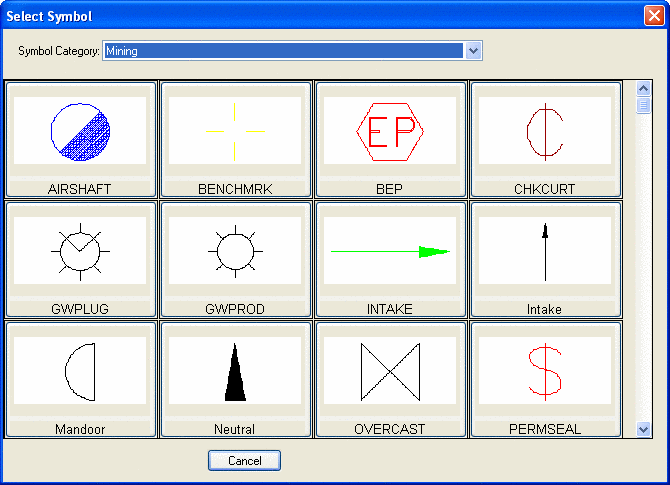
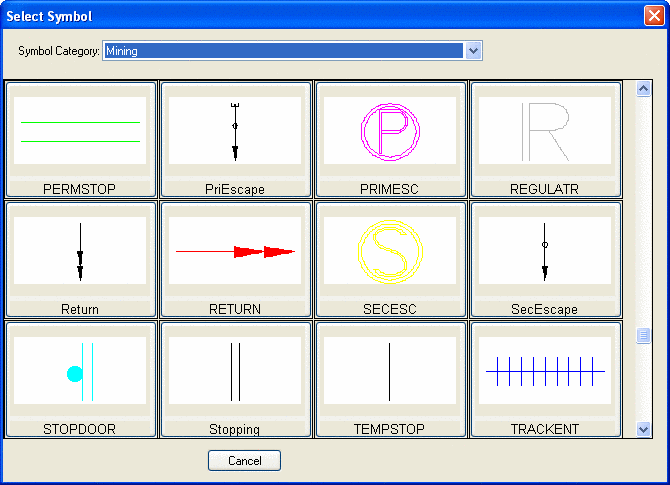
Custom made symbols can be made with the command Edit Mining
Symbols Library.
Mine Mapping Symbols Dialog
Choose a symbol.
Pick Point for Initial Placement: pick a point
Pick Destination Point, or <Enter> For Single
Placement: press Enter
Rotation angle <E>: press Enter
Pulldown Menu Location: Notes
Keyboard Command: ptsym2
Prerequisite: None